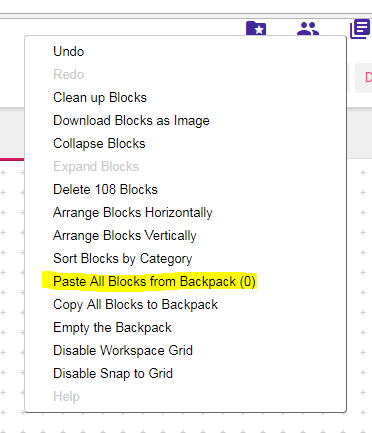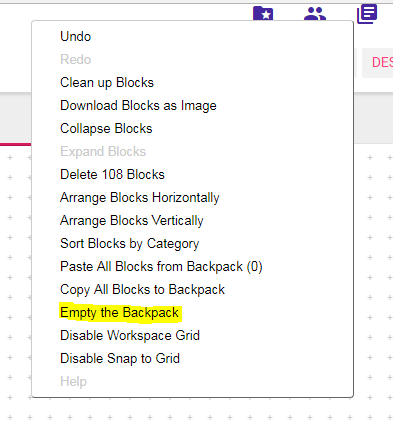Hi! Could be possible to select multiple blocks to move, delete or copy them together?
As it’s a bit hard to edit stuff regarding Blockly, they might not be able to do it.
But, everything can be done by hard work, so it is possible.
Voting for it. 
Can’t you press Ctrl and select multiple of them?
It doesn’t work.
I tried it on macOS holding Shift and selecting multiple blocks.
It will deselect the previously selected block and single select the last selected block.
You Can Just Do it Like This One

Firstly copy all block to your backpack  (Right click anywhere on screen to get this menu)
(Right click anywhere on screen to get this menu)
Then Just Paste them from the backpack
After pasting Clear your Backpack again if you want 
Just Give it a like and if it solve your problem then mark it as solution!
Thanks!
It works for copying/pasting blocks, but the main purpose for selecting blocks is to move them together to organize them.
Do you mean to make blocks arrange in a professional (not anywhere on screen but in a manner) way?
What they are asking for, is a feature to select multiple blocks to delete, move at once, or possibly change the component for. On Makeroid and other AI Distros you can only select one at a time!
Yes. The actual behaviour only lets you move a single block at a time. Simulation:
What I’m asking for, is to move multiple blocks at a time. Simulation:
It would be a nice feature, but I’m not sure if we can do it. Maybe you could suggest it to the App Inventor team instead?
You can move all of the blocks using the arrow keys on your keyboard though.