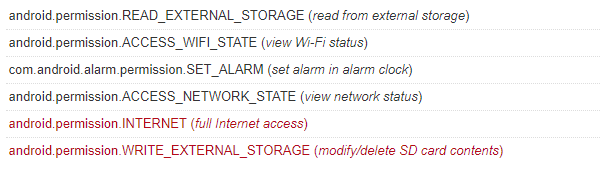Stiaen
October 29, 2018, 6:04pm
1
Hi Kodular community,
Today someone asked a very interesting questions :
Why your application need all these android permissions ??
The only I really need would be com.android.alarm.permission.SET_ALARM (set alarm in alarm clock) because I use @Taifun alarm extension !
For the record, I also use Tiny DB and Notifier but that’s all.
1 Like
pavi2410
October 29, 2018, 6:28pm
2
WIFI, NETWORK, INTERNET permissions are required by Kodular itself. I don’t know about others.
3 Likes
Vaibhav
October 29, 2018, 6:46pm
3
I think, the reason behind device asking for Read and Write External storage permission is because you are using TinyDB in your app.
1 Like
Stiaen
October 29, 2018, 10:49pm
4
Oh ok, but is there an explanation behind that ?@Vaibhav I thought about that too
1 Like
Shreyash
October 30, 2018, 1:29am
5
I think it needs these connectivity permission to send the crash reports, etc.
3 Likes
Sander
October 30, 2018, 6:02am
6
Yes, @Shreyash is right, apps need internet to send crash reports and other events to us. We do this to keep track of our bugs and try to fix the as soon as possible
4 Likes
Stiaen
October 30, 2018, 10:52am
7
EDIT : I do not use Tiny DB
Vaibhav
October 30, 2018, 11:14am
8
Then what about this @Stiaen ?
Vaibhav
October 30, 2018, 11:17am
10
So after removing TinyDB also, devices asks for storage related permission?
Stiaen
October 30, 2018, 11:18am
11
Yep, always been like that
Vaibhav
October 30, 2018, 11:25am
12
Sorry then. I don’t why these permissions are being asked. Hope some other user/member knowing about this will reply.
Boban
October 30, 2018, 4:45pm
14
What other components do you have, because my tests with Tiny DB and a few buttons with button image from assets .
It just list this in the Manifest file..
<uses-permission android:name="android.permission.INTERNET"/>
<uses-permission android:name="android.permission.ACCESS_NETWORK_STATE"/>
<uses-permission android:name="android.permission.ACCESS_WIFI_STATE"/>
/Boban
1 Like
Stiaen
October 30, 2018, 4:54pm
15
Screen1 : I18n | Notifier@taifun Alarm | Notification | FAB
Boban
October 30, 2018, 5:21pm
16
I’m unable to replicate with those components.
Finally adding file component results with and removing it, then permission is taken away also.
<uses-permission android:name="android.permission.READ_EXTERNAL_STORAGE"/>
<uses-permission android:name="android.permission.WRITE_EXTERNAL_STORAGE"/>
/Boban
system
November 29, 2018, 5:21pm
17
This topic was automatically closed 30 days after the last reply. New replies are no longer allowed.