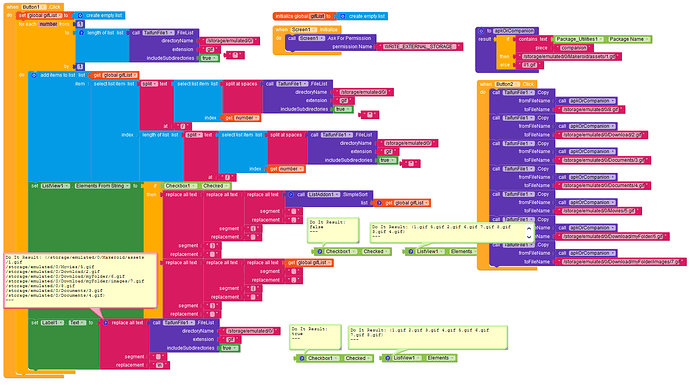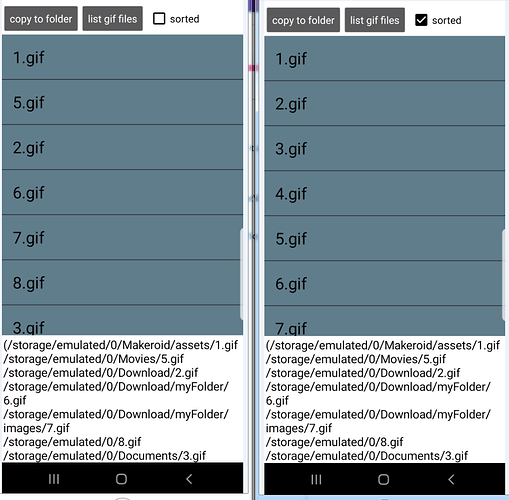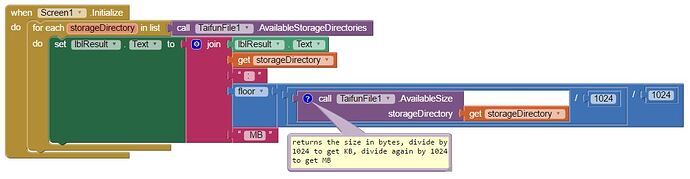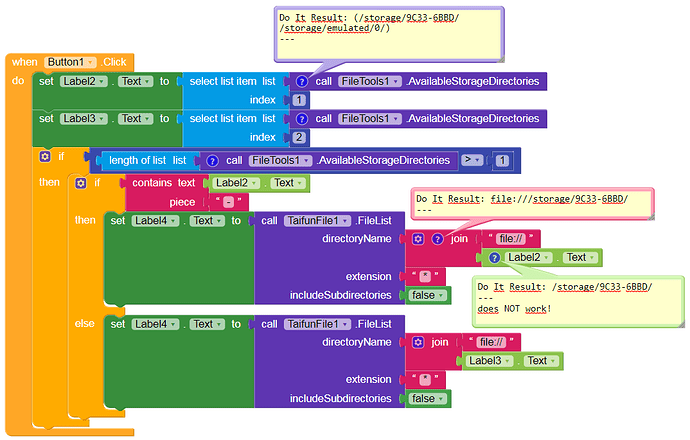Hey there!
I am using Taifun File extension. I wanted to know how does it’s “Call FileList” work? I mean how does it sort the file list which it collects, I tried to find the way but it seems it randomly sorts them and
secondly “Available Size Storage directory” block is a bit confusing, it returns the size of the directory? like (file://AbcFolder) or return size of internal storage or external media? I read your guide but still didn’t get the info![]()
As a test I have copied 8 gif files from the assets into different folders and show them in a ListView using Taifun’s File extension App Inventor Extensions: File | Pura Vida Apps.
The order in which these files are listed seems to follow a principle, but it makes little sense. So to sort these files / list try the following:
Note: it may take several seconds to list the gif files
list_gif_sort.apk (4.9 MB)
Just a guess on sorting order, it might depend on how your file explorer is configured, sorting by name, date etc
Maybe, but I get the same order on different devices.
well it is not the case as this was the reason i noticed the this behavior
Thanks for your work, appreciations![]()
hmm, maybe it just appends the file name to list which is returned by the system but as you stated that it is same on different devices, it will be good to say random for now
the method uses this logic
including the improvements mentioned by Michael
it returns the available size of the internal storage or external sdcard, see the example project “Test Available Storage Size blocks” on my page here App Inventor Extensions: File | Pura Vida Apps
Taifun
Tifun file is not getting file from sd card. Any solution available for this.
“Call filelist” is not getting files from sdcard. Please give me any solution for this.
To get the file list from the external (removable) sdcard you must use this path (file:///…) e.g.:
file:///storage/9C33-6BBD/
This topic was automatically closed 30 days after the last reply. New replies are no longer allowed.