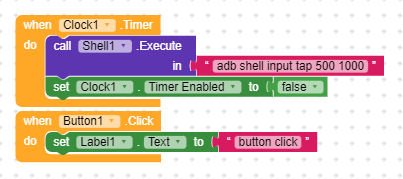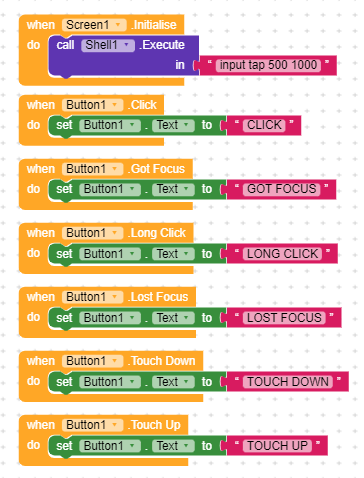Hi everyone![]()
Can I use ADB shell command directly in my app to perform clicks on screen?
adb shell input tap x y
x and y are the co-ordinates.
you can use various options in place of tap like text, keyevent
adb shell input tap 500 600 // for clicking on x and y coordinates
adb shell input text 'kodular' // for entering or typing kodular
adb shell input keyevent 4 // for sending back button keystroke
Hey![]()
I have tried to run a demo app with these blocks:
After 5 seconds ADB command should click on button, but in Companion doesn’t happen.
So I tried to build the apk, but app crashes on start…
I tried also with the command “input tap 500 1000” (so without “ad shell”), but it’s the same.
I sure the coordinates are right because the button fill the parent both to width and height
(so it is very big) and I use this app to calculate them:
https://play.google.com/store/apps/details?id=com.app.firescript.screencoordinates&hl=it&gl=US
These are my AIA and apk:
AIA - DEMO.aia (2.0 KB)
APK - DEMO.apk (5.1 MB)
About Screen Title was empty in your project
Logcat
java.lang.RuntimeException: Unable to start activity ComponentInfo{io.kodular.Panzieri_ale.DEMO/io.kodular.Panzieri_ale.DEMO.Screen1}: /tmp/1632501986606_0.7559402701999748-0/youngandroidproject/../src/io/kodular/Panzieri_ale/DEMO/Screen1.yail:11:55: unbound location null
at android.app.ActivityThread.performLaunchActivity(ActivityThread.java:3311)
at android.app.ActivityThread.handleLaunchActivity(ActivityThread.java:3460)
at android.app.servertransaction.LaunchActivityItem.execute(LaunchActivityItem.java:83)
at android.app.servertransaction.TransactionExecutor.executeCallbacks(TransactionExecutor.java:135)
at android.app.servertransaction.TransactionExecutor.execute(TransactionExecutor.java:95)
at android.app.ActivityThread$H.handleMessage(ActivityThread.java:2047)
at android.os.Handler.dispatchMessage(Handler.java:107)
at android.os.Looper.loop(Looper.java:224)
at android.app.ActivityThread.main(ActivityThread.java:7590)
at java.lang.reflect.Method.invoke(Native Method)
at com.android.internal.os.RuntimeInit$MethodAndArgsCaller.run(RuntimeInit.java:539)
at com.android.internal.os.ZygoteInit.main(ZygoteInit.java:950)
Caused by: /tmp/1632501986606_0.7559402701999748-0/youngandroidproject/../src/io/kodular/Panzieri_ale/DEMO/Screen1.yail:11:55: unbound location null
at gnu.mapping.Location.get(Location.java:67)
at io.kodular.Panzieri_ale.DEMO.Screen1.lambda3(Screen1.yail:11)
at io.kodular.Panzieri_ale.DEMO.Screen1$frame.apply0(Screen1.yail:523)
at gnu.expr.ModuleMethod.apply0(ModuleMethod.java:186)
at kawa.lang.Promise.force(Promise.java:27)
at kawa.lang.Promise.force(Promise.java:37)
at kawa.lib.misc.force(misc.scm:98)
at io.kodular.Panzieri_ale.DEMO.Screen1.$define(Screen1.yail:10307)
at com.google.appinventor.components.runtime.Form.onCreateFinish2(SourceFile:503)
at com.google.appinventor.components.runtime.Form.onCreateFinish(SourceFile:447)
at com.google.appinventor.components.runtime.Form.onCreate(SourceFile:377)
at android.app.Activity.performCreate(Activity.java:7893)
at android.app.Activity.performCreate(Activity.java:7880)
at android.app.Instrumentation.callActivityOnCreate(Instrumentation.java:1307)
at android.app.ActivityThread.performLaunchActivity(ActivityThread.java:3286)
... 11 more
i don’t know if these command will work with shell component. these commands are for adb shell (using USB / TCP). i have never tested it on shell component.
Yes, you are right.
I have added an About Screen Title and app doesn’t crash on start anymore.
Then I have tried to do this experiment, with these blocks:
When I run app, button text remains default and I cannot press the button manually
(so substantially app is blocked) and after a while app crashes…
If I try with “adb shell input tap 500 1000” command app doesn’t crash and I can press button manually, but button text remain always default…
I suppose the right command is “input tap 500 1000”
These are AIA and apk:
AIA - DEMO.aia (2.2 KB)
APK - DEMO.apk (5.1 MB)
This shell component is a strange trouble![]()
shell is causing the app to freez ,not working
Please don’t make the same post multiple times.
Show the blocks etc of what you have tried.
Where do you see others same posts? This is the only one I have done about this topic![]()
@deanart2012 was reffering to @tappstoall
shell is making the app to freez
Oh… Sorry @deanart2012 ![]()
Hey,what extension did you use in this work?
cant load demo.aia in. shows “unable to load extension “MakeroidShell”". can you provide that plz?
adb shell input tap 500 1000
I also experimented with this block. and for myself, I came to the conclusion that not all commands are accepted. so, for example, commands for working with packages are successful (for example, to get the names of installed applications, etc.), i.e. starting with “pm”. new here is “adb…” possible if there is a ROOT on the device.