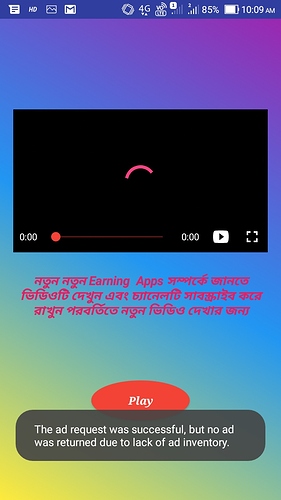Didn’t understand what you’re trying to say. Search community for faster solution.
I have an app approved but the ad doesn’t show
Use Ad Failed to Load block to identify the problem.
the ad request was successful butno ad was returned due to lack of ad inventory
There is no known solution of this problem. But what you can do is-
- Make your app stylish so that it looks professional.
- Improve your content.
Nowadays, Google is not showing ads on low quality apps.
There could be sevral reasons for this:
- It’s an earning app.
- It’s extremely poor quality.
- It’s useless.
Post a link to your app on the Play Store and let us check it out. We might then be able to advise what you can do.
Don’t worning its apps name earning
I don’t have a play console, so can’t post links
In that case post a link to wherever you have published it.
Google drive
File is not public. I can’t download the app.
Turn on link sharing. So that we can download.
Runtime error… Can’t sign-up.
Give me a Registered Mo number and password so that I can sign-in.
And, read this reply also:_ Admob Approval System
By the way, you have not set Ad Unit IDs on International ads.
You got your answer multiple times. Mark one of them as solution.