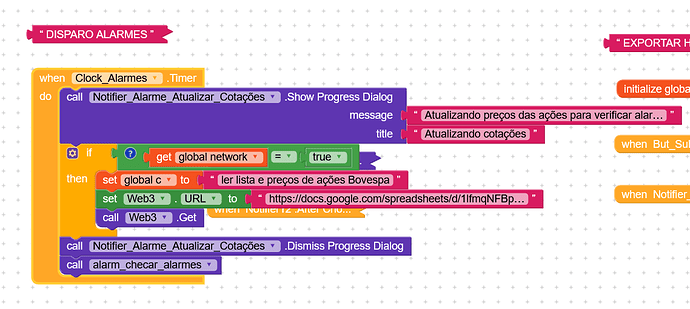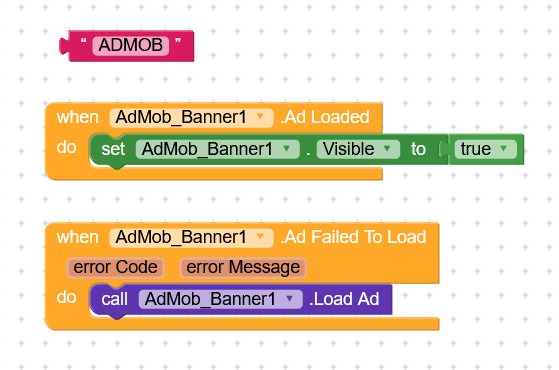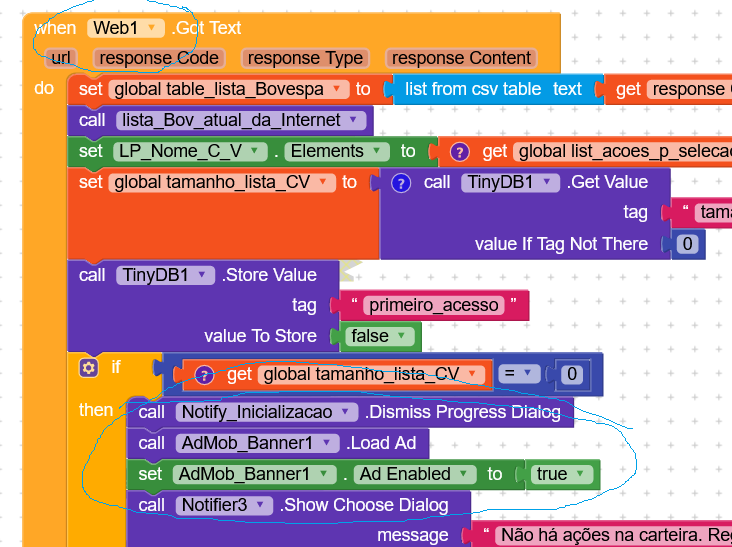I use AdMob with a banner on the top of the screen. Some time ago, the banner started to blink continuously, making the view of the screen extremely unpleasant. I did a lot of research and couldn’t find the reason for the problem. Does anyone else identify a similar problem?
Add video or images so we can understand your problem easily.
Did you use ad mob in clock component?
Thank you for your answer.
The call to AdMob is not within the clock component. The application is “static”, capturing stock data on the stock exchange only when “refresh” is given in the app.
AdMob sent a “Site Behavior: Navigation” policy violation alert. I can’t identify which one it is. The APP has been working perfectly, with ads, for a year, without any problems. It has good navigation and presents and generates important information about the user’s stock portfolio.
I publish a video to illustrate the flashing ad. The ad also disappears for periods, although the app continues to function normally.
So no clock component in your project (I am not meaning ad mob in clock) right?
There is clock component at my app. But always have this component. And there is no call for AdMob inside clock component.
Thats fine. May i know what you have designed when clock 1 timer? or did you enable clock timer true or false?
I use a clock component block to trigger stock price updates on the stock exchange. We are talking about app “My Actions”, at Play Store. I don´t know if you can access this app. I only make it available in Brazil.
Here you didn’t mention when to click to timer as well as every sec app will check for gsheet.. also how do you expect that that the spinning progress will work???
Timer is activated at Screen startup (I use only one screen). Every 10 minutes it triggers the Spinning Progress, updates the stock price and, after that, stops the Spinning Progress with the “Dismiss Progress Dialog” block.
How do you confirm that clock is activated at every 10min. ? Don’t mind.. because there is no any SPL blocks are label showing the timer
Is it working?, I don’t think so… actually your logic is correct but blocks are not designed as per your logic I feel so.
If it is already worked mean, may be I am wrong. Or wrongly understood..
Just show your admob all block to here in image format then your can solve in minutes
It is working fine. I´ve tried timer interval of just 30 seconds and at the end of each period of time the app shows notify message and updates stock prices.
Also I still wonder, actually you need to put the dismiss block after getting text from the web block. That. is the correct order. If you see the block you can catch the point. You are using showing and dismissing the spinner in the same block so how you will confirm then? May be now it is working but after compiling into apk it is doubt only
I use simple blocks to use AdMob (see figure). After screen initializations, the Web1 component is executed, the Load Ad and Admob Enable blocks trigger the ads.
Confirmed.. Due to your clock only screen flashing every seconds.. As i guess already.. When clock timer hits, you dint set up any rule, so what will happen mean, every seconds it will start to timer and every second you are calling web to read the ghseet. I am sure due to the clock only problem persists..
Clock timer component need to update with valid blocks..
This block is wrong ![]() . On load banned on screen initialize only. Your admob account will suspend if you use block like this to load admob banner. Putting ads is easy just load banned or other ads on screen initialize and show where you want it
. On load banned on screen initialize only. Your admob account will suspend if you use block like this to load admob banner. Putting ads is easy just load banned or other ads on screen initialize and show where you want it
Perfect. Thanks. I will move admob components to screen inicialize.
I made the code change and updated app version. I submitted it again for review. Google informs that there is still a violation. Unfortunately, no further details are provided.
Adding more information about the problem:
AdMob informs that it is a “site behavior: navigation” violation. I declare that I do not voluntarily practice “deceptive navigation” as indicated in the text of the violation.
Now, AdMob doesn´t show ads. Sometimes, ads appears, but, after a moment, begins to blink. Then, alternate between blinks and disappears in unpleased way.
I use Kodular platform with the standard AdMob banner at the top of app screen.
There are no “false statements about content or links to content that does not exist” or “redirecting users to irrelevant and / or misleading web pages” or “text on a page unrelated to the topic and / or business model of the website or app”.
It is a modest app, with only 400 users (at the moment, but increasing). Please, give a hint to solve this problem.
Thanks