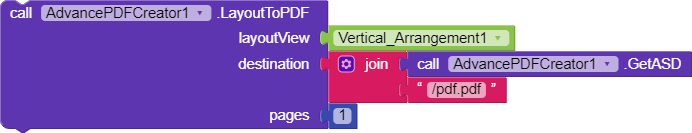Advance PDF Creator
Advance PDF Creator
ImageToPDF: This block will create PDF file from images
imageFile = You can choose more than one image to create a pdf file
destination = The PDF file will be created at this path.

PDFToImage: This block will convert the pdf to image
pdfFile = PDF file location
destination = Select folder directory for extracting image
fileName = The image will have the same name as the one you gave
several images will add numbers to the end of the image's name
imageQuality = It can accept values in the range of 0-100

EncryptPDF: This block will encrypt PDF file
pdfFile = Select the pdf file
destination = The PDF file will be created at this path.
userPass = Password
ownerPass = Password

DecryptPDF: This block will encrypt PDF file
pdfFile = Select the pdf file
destination = The PDF file will be created at this path.
ownerPass = Password
LayoutToPDF: This block will convert layout view into PDF file
layoutView = Select the component
destination = The PDF file will be created at this path.
pages = page number

WebViewToPDF: This block will convert WebView into PDF file
webView = Select the component
documentName =
This name will display as the document name in Save PDF / Print PDF Service.
HTMLToPDF: This block will convert HTML code into PDF file
webView = Select the component
documentName =
This name will display as the document name in Save PDF / Print PDF Service.
PrintImage: This block will print the image
imageFile = Select the image use File Picker / file path
imageName =
This name will display as the document name in Print PDF Service.

PrintPDF: This block will print the PDF
pdfFile = Select the PDF use File Picker / file path
documentName =
This name will display as the document name in Print PDF Service.

TextToPDF: This block will convert text into PDF

GetFilePathFromUri: This block will convert Uri into file path
What is the use of this block?
Suppose the user select PDF / Image using file picker and file picker
return Uri String then it will convert Uri to file path

GetUriFromFilePath: This block will convert file path into Uri
![]()
GetASD: This block will return app specific directory
![]()
RequestPermissions: This block will ask for
WRITE_EXTERNAL_STORAGEREAD_EXTERNAL_STORAGEpermission

OnPDFCreated: This block will trigger when the PDF is created

OnPDFToImageCompleted: This block will trigger when the PDFToImage is completed

OnPDFDecrypted: This block will trigger when the PDF is decrypted successfully

OnPDFEncrypted: This block will trigger when the PDF is encrypted successfully

OnFailToEncryptPDF: This block will trigger if any error occurs while encrypting PDF file

OnFailToDecryptPDF: This block will trigger if any error occurs while decrypting PDF file

OnError: This block will trigger when any error occurs
The extension contains these permissions :
<uses-permission android:name="android.permission.WRITE_EXTERNAL_STORAGE"/>
<uses-permission android:name="android.permission.READ_EXTERNAL_STORAGE"/>
Download
Extension has divided into 2 parts:
com.Shreya.AdvancePDFCreator.aix (16.4 KB)
This version (com.Shreya.AdvancePDFCreator.aix) does not have blocks for Encrypt & Decrypt PDF, Text to PDF
com.Shreya.AdvancePdfCreatorAix.aix (994.4 KB)
This version (com.Shreya.AdvancePDFCreatorAix.aix) only has blocks for Encrypt & Decrypt PDF , Text to PDF because its usage Itext library
Credit
Thanks @enfandroid for sponsoring ![]()
Support
If you liked my work, you can support me - paypal.me
If you want to donate/sponsor with Paytm then please PM me for the payment details.