in my image editor application image success save in file but not show in galley
i use this tainfun extetion block but not working for me.
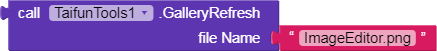
in my image editor application image success save in file but not show in galley
i use this tainfun extetion block but not working for me.
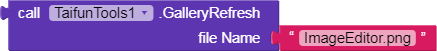
use file component of kodular to save images to a particular folders like>internal storage>Image-editor>
@Deepanshu_Arya
I think you have not read my question properly.
image show in file manager but not show in gallery its my problem.
Where do you save the images?
file:///storage/emulated/0/ImageEditor/images.png
Are you sure that if that folder doesn’t contains a file called .nomedia ?
yes i save file name without ‘.’ i
i know use . for hide
Which gallery app are you using? Did you tested with another gallery apps?
mi redmi official gallery
Can you try to restart your device? Maybe it is because of cahce etc.
after every image i gone to restat my phone ![]()
![]()
![]()
![]()
Can you try to delete gallery’s cahce from Settings > Apps ?
Don’t think this will work
Use
/storage/emulated/0/your_image.png
/storage/emulated/0/your_folder/your_image.png
/Boban
i try this but not working
try with file:///
One hour ago I tried this component and it worked at my end, provide us with a demo aia so we can see what and how you are doing it
/Boban
Try this apk if it works https://creator.kodular.io/b/8was
/Boban
thank you so much to all
i use file:/// so its not working but i remove file:/// and use full path like /storage/emulated/0/ImageEditor/imsge.png is working fine.
This topic was automatically closed 30 days after the last reply. New replies are no longer allowed.