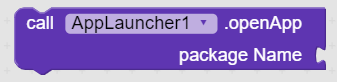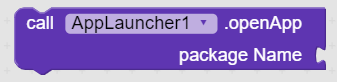Hello Koders! Today, I’m going to launch my first extension.
There is just one block in the extension.
Inside the openApp block, just add the package Name, and the respective app will be launched on the button tap.
com.appybuilder.shivamblog100.AppLauncher.aix (6.1 KB)
It is very simple extension. I made it to learn the extension development as well to create to something useful. I found it very difficult to open other apps from Kodular using intent, as it requires Activity Class to open the app and so I created an extension.
Hope it will help you.
Suggestions are welcome. Thank you.
Special thanks to @WatermelonIce @Helper @luv.ak.tech for the help and AppyBuilder for the platform to develop an extension.
25 Likes
Taifun
December 19, 2020, 2:12pm
#2
nice start into developing extensions and as you said it also is easily doable without extension…
please do not forget to follow the naming conventions
If you are developing an extension, then please follow the naming conventions, which is UpperCamelCase for the package name as well as for property, method and event names (i.e. the first letter should be a capital letter) and lowerCamelCase for parameter names, no underscores .
Example
[naming]
What does UpperCamelCase mean?
UpperCamelCase (part of CamelCase ) is a naming convention in which a name is formed of multiple words that are joined together as a single word with the first l…
Taifun
4 Likes
Nice extension but i have an suggestion can you add more block for getting data from another app like any gaming app made in kodular and open app with start value it’s possible or not
1 Like
Thank you. I will follow the naming conventions from now onwards.
1 Like
Thank you.
No. Apps made with Kodular does not receive intents because we can not edit Manifests. So, I think it is not possible.
3 Likes
Let see in future it will be possible or not
1 Like
iamwsumit
December 19, 2020, 2:50pm
#7
Congratulation on your first extension!
I know what is the happiness of launching first extension
6 Likes
Yay! Another cool extension in this community
4 Likes
Nice extension.
Btw, it is already present in Package utilities extension.
1.Introduction
PkgUtils is basically related to Package and Package Manager and that is why it is similar to Package Utilities component already available in Kodular.
But it has a few more methods in comparison to native component
5 Likes
The_K_Studio:
Nice extension.
Thank you.
Did not notice it before.
2 Likes
Very good @golumaths100 , you have a great start.
Keep koding.
3 Likes
Maxtern
December 20, 2020, 7:21am
#15
No we add code in manifest using atom Developer extension
But we need extension to run the code
2 Likes
Arpit_Kumar
December 20, 2020, 10:10am
#16
Good job keep going buddy…
3 Likes
Salman_Dev
December 20, 2020, 12:16pm
#19
Wow, Nice Extension @golumaths100 ,
2 Likes