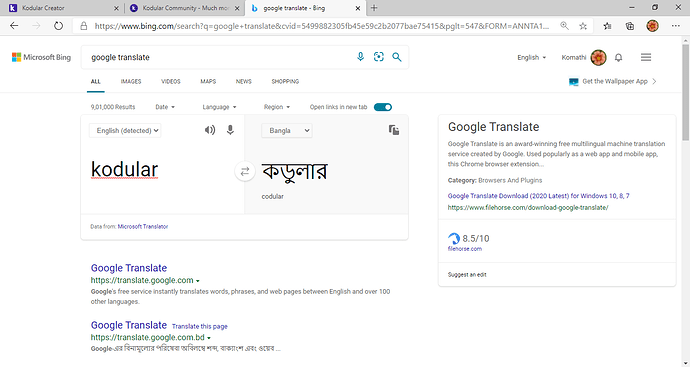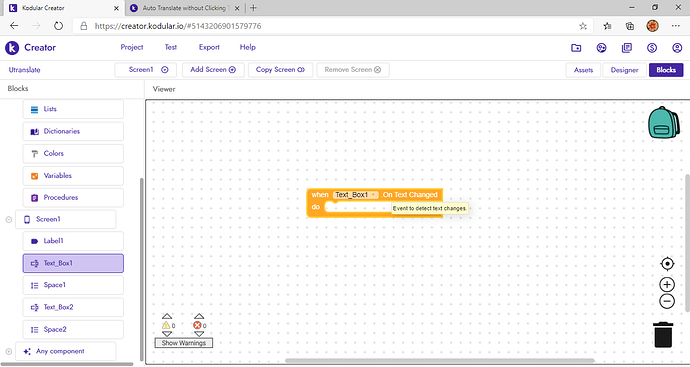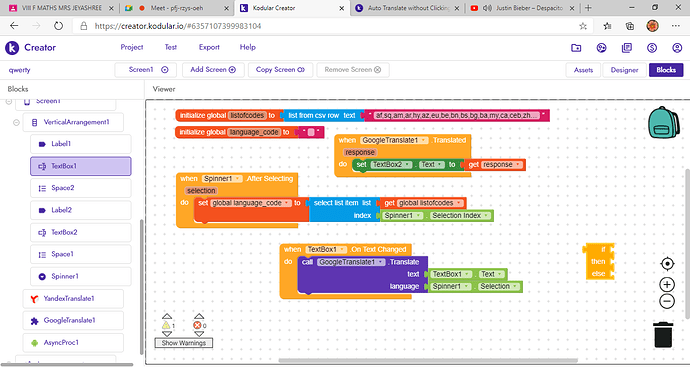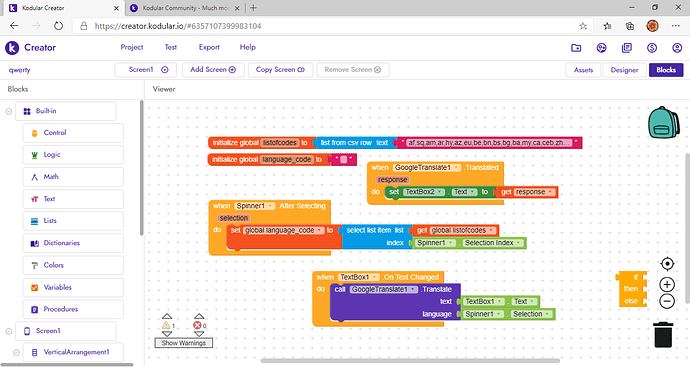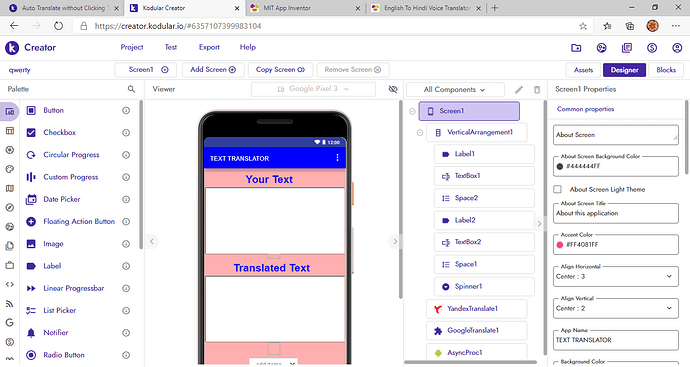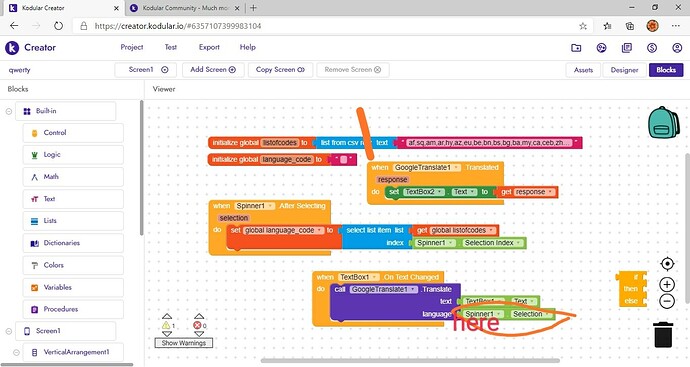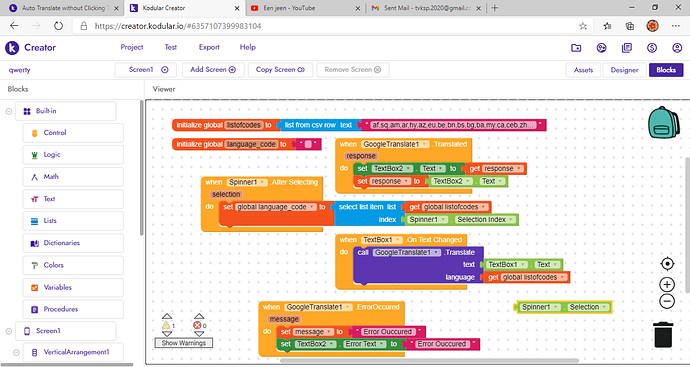As seen in the above attached Image, Even without a “translate” button this software is auto translating … I want this feature to be added in my translate app …
As I am new to these sort of software, I don’t have any idea on executing …
Thanking you in advance
You can use the textbox.text changed block, it will help you
Thanks
1 Like
is this the one you are talking about ..
Yes, just use a if then block and check if length is 0 or not, if not proceed with the translation operation else do nothing.
Thanks
thank you let me try it and reply
1 Like
is the code right ? for a multiple language translator app which translates without clickink TRANSLATE button …
But it is not working for me how to fix this ???
Peter
January 9, 2021, 10:50am
8
Don’t double post the same question. It is not allowed and you could get suspended. I merged your topics.
sorry peter as i am a new comer i dont abut this i will learn it sorry…
Peter
January 9, 2021, 11:03am
10
Using all capitals is like shouting and we don’t shout here. Just be patient is someone is willing to help you.
1 Like
I did not know that , ok then let me follow it
iamwsumit
January 9, 2021, 12:06pm
12
what is it returning in textbox2 or what you typed in textbox1
Sorry i dont understand what you mean so can you please explain it little bit elaborately …
iamwsumit
January 9, 2021, 1:07pm
14
What is your textbox 2 text or textbox1 txt
Text box 1 = text typed or entered by the user which is to be translated
For you reference … See the Below attached Image
iamwsumit
January 9, 2021, 1:36pm
16
but what is response that is returned by translate component or what is textbox 2 text is coming
No, Result or translated text is not displayed in textbox-2
iamwsumit
January 9, 2021, 1:53pm
18
Try to put here language code variable
Is this what you are telling ???
iamwsumit
January 9, 2021, 1:56pm
20
Yes