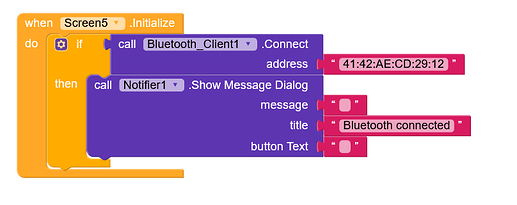hi, I’m a kodular beginner.
I don’t know how to automatically connect a bluetooth module (called MODULE1) to my app’s bluetooth client when I launch the app.
is it possible to do this?
I don’t know how to hook the yellow brick “when Screen1.initialize do” with the blue brick “call.clientbluetooth1.connect address”
can someone help me? thank you very much.
P.S. excuse me for my automatically translated English.
Capital letter is like shouting which is not allowed so change your title.
Have some patience, if other users have solution then they will definitely reply.
Welcome to the community. I believe one way is
But I believe it is better on first run to scan for available devices and then when connect save address to tiny db , then next time call address from tinydb. This way you will be able if for any reason address changes you do not need to modify your app
SHARE YOUR AIA. i can help you
thanks for the quick reply.
your suggestion works correctly.
my app must only connect to one device at all times.
I found the address of the Bluetooth device from my pc and, before using the app, I paired the device to make it remember the phone.
Thanks again
This topic was automatically closed 30 days after the last reply. New replies are no longer allowed.