Works For me too thank you
In addition, the source of the lottie component should not be left blank, otherwise the application crashes.
kodular default web browser html block are not working it crash your app any one use them switch to another html web viewer
if you want to Secure your key than fill 0 in Properties and use your key in Obfuscated String in Blocks. app not crash when you fill any value in properties.
Attention, if you are using the TableView extension, the “RowDelimiter” property must not be left blank in the Designer, otherwise it will cause the apk to crash.

Hey guys, i have created a quick fix extension
xyz.kumaraswamy.init.aix (17.0 KB)
–---------
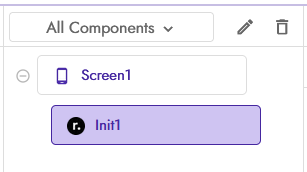
Whenever you create a new project, you can simply just add this extension at the first before any component, the extension will fix the errors (mostly caused when you leave a field empty) automatically by adding a special type of default value.
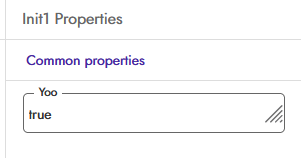
You will find this field in the image above, you can change the values later.
very good thanks, just great 
Thank you very much, you saved my work. You’re great, I didn’t even know where to search an error!)
I am Updating my app after a while but when i export my to check the app my app keeps crashing. I already check everything mentioned above and rechecked that did i left something empty but everything was filled . Can someone please help me to solve this issue ?
this is not (un-likely) a problem with space.
so why is it crashing ?
is there any solution for this ??
Please stop spamming and patiently wait for a reply.
same to me
This post was flagged by the community and is temporarily hidden.
