Hi ![]() oders making a Guide after a very long time. In this Guide you will learn how to make a Back to the TOP button/cardview.
oders making a Guide after a very long time. In this Guide you will learn how to make a Back to the TOP button/cardview.
Components Used -
Card View (top_crdvu) -
This is the move to top cardview when you click this we will get to the top of the list.
Properties -
All the properties are your wish
Vertical Arrangement (Main_VA) -
This is where the cardview will float.
Properties -
Height - Fill Parent
Width - Fill Parent
Vertical Scroll Arrangement (Main_VSA) -
This is where the content will be I have added the content dynamically you can add it manually. It will be in theMain_VA.
Properties -
Height - Fill Parent
Width - Fill Parent
Extensions Used -
Dynamic Components Extension by @yusufcihan ([F/OS] - Dynamic Components Extension (for every component) 2.3.0) -
Properties - None
Floating View Extension by @jarlissonlira2 (🕊 Floating View: float your component. [FREE] 🕊) -
Properties - None
Vertical Scroll Handler Extension by Colin Tree (Scroll Arrangement Handlers (v2+) · Appinventor/Thunkable Extensions) -
Properties -
Fading edge enabled - False
Scroll Bar Enabled - False
Output
AIA and APK
Guide_2k21.apk (100.3 GB)
Guide_2k21.aia (125.8 GB)
Thanks ![]() odular
odular
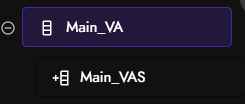
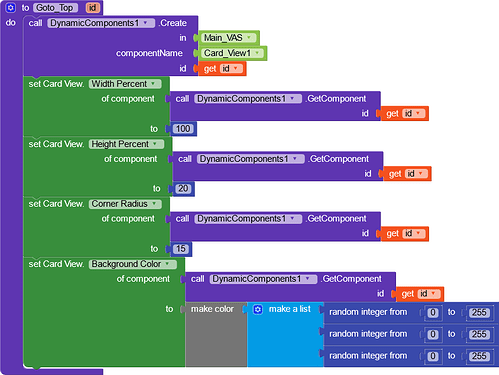
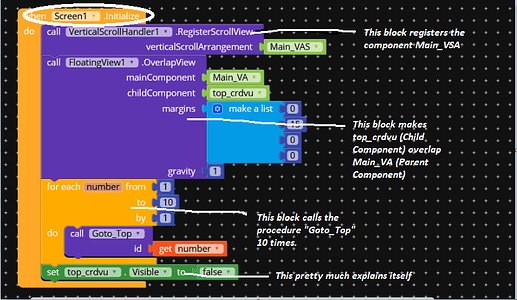
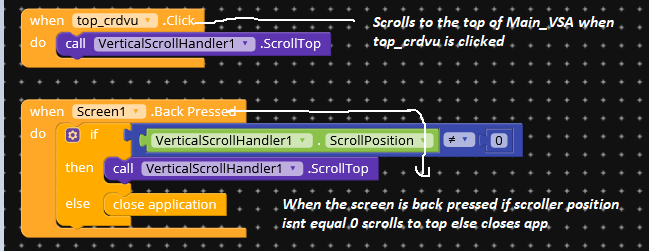
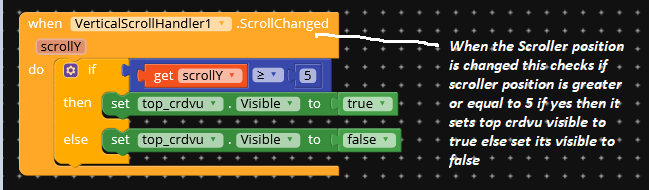
![How to make Move to top of list button in Kodular [FREE AIA]](https://cdn.community.kodular.io/original/4X/9/0/6/9069377d028de9fcdd7eed5cf830d2c9c152f7eb.jpeg)