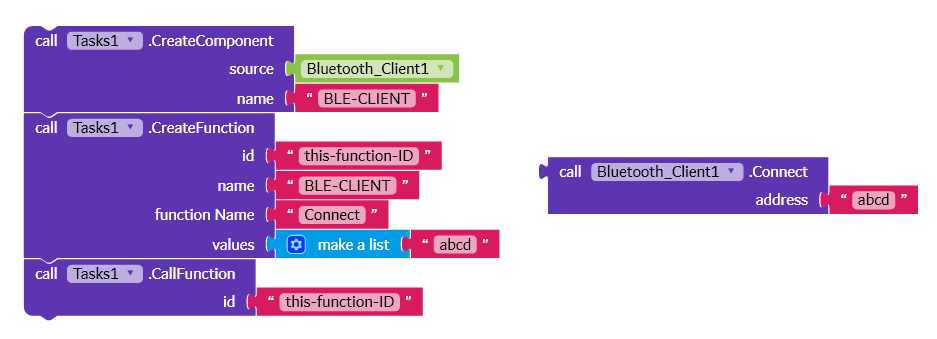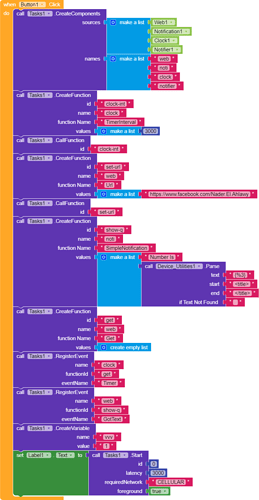Can you include version name in each download link. To make it easy to download /versi
BluetoothAuto.aia (460.6 KB)
Hi, I’ve prepared this demo AIA file to connect to a Bluetooth device in the foreground (background). Screen 1 is the client and Screen 2 is the server-side connection. You should do the rest of the work like sending data/steps to another device.
Make sure to disconnected before attempting to connect it again or the app will crash. Make sure all the storage and location permission is turned on.
I’ve tried it on android 9.1 and android 11 and just worked fine…
Also, avoid creating too many unnecessary posts, keep it clean as possible.
Function id is just the preparation of values and other things. (identity)
The name means the component name or its created identity.
Function name refers to block name here, like Connect as of here.
For the values, you have to give in a list. It is just like how you give values or connect the sockets just provided in a list.
Yes accepted.
Thank you so much for your help !
Thank you very much
I have a problem look my code, how i can execute the fonction of the block WriteStrings ?
Hello, can you provide a guide to get value from this DB?
I want to get value from 1 and 2, then show it to notification using this extension [FREE] 💌 Notification Style: extension with various types of notification. 💌 (SimpleNotification or LargeIconNotification)
Thankyou
What have you tried so far? I’ve gave you many examples and you’ve not understood yet.
Hello, Ikhasan, the notification style extension dosent currently function fully with my extension. This is patched in the beta version, there will also be a fuctionality to compare things, but you’ll have to wait for the next update  , so it’ll be a bit late.
, so it’ll be a bit late.
Instead you can store the Tiny DB tag as the tag and value then filter them out :)
@Xoma hi , thanks for your work 
I’m trying to extract a specific piece of text that comes from a web component
I tried through these blocks
But the text is not recognized and the result is (text not found)
can you help me ?
Hi you cannot directly extract text from the web like this. Instead you can use a web that directly returns the title/number and you can show it.
Else you can use an extension that does this work.
Slowly doing these operations will be doable in the future 
In fact, what is required is not to find the title.
I want the application to read the source of a specific site in the background… and if it finds a certain sentence and let it (the text is here) perform a certain function…
Is this possible at the moment?
Ahh sorry, in the upcoming update (today if possible) will have feature to compare texts, conditions…
It’ll not be posible to extract/find sentense atleast for now.
If I understood but this block has several values so I don’t know what to put in “values” of the creatFunction block.
The notification Style component doesn’t function properly with the extension, please wait for the fix by today.
@Xoma Ahhh i see… So what extension you are using on Background Tasks extension 3.0 A [STABILIZED] - #136 by Xoma ??
I am using the Notification component one from Kodular. To enable it you have to Got to account → Settings → And turn on Experimental properties.
@Xoma Thankyou so much it works
But i have a problem, the notification display only 17, but the firebase was 17:19, 17:20, etc. How to fix this?
So now is it possible to run download in background ? 

Can you please show me you’re firebase DB data?
Also, the foreground service is not required You may turn it off.
Also, make sure you use it correctly. Try to use the URI decode block. The extension just shows the one value got from the Firebase component.
Maybe, I’ve never tried it but.