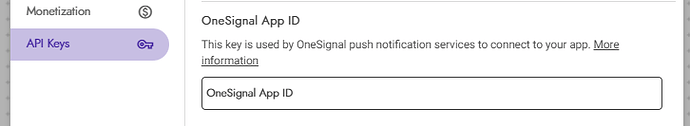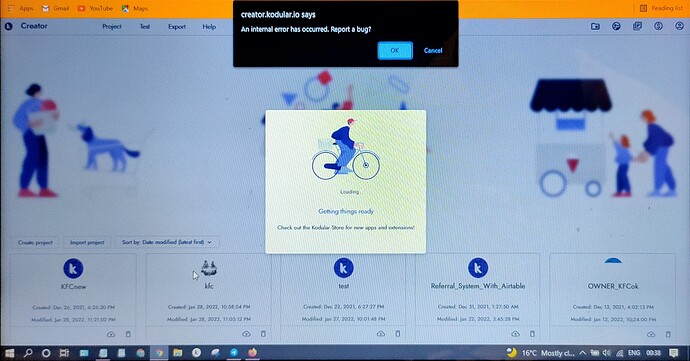Have you added correct One Signal App ID in project settings ?
Yes, I checked Firebase Storage is not working with this extension due to the mismatch of firebase libraries. I am trying to find a solution to fix it. You have to wait for the new update.
No App ID in above posted AIA.
that file is from the forum here is the actual appid private info removed by Mod that i have added to the project
Please do not share private info such as app id in public
OneSignal Fix v1.1.0
This is a hotfix for current extension.
What’s Fixed (Bugs)
- Extension was not working with Firebase Storage component is now fixed.
Update Extension
You can download the extension from the first post.
Thanks You
Sumit 
getting error even after using the hotfix extension for one signal
cannot reply to original thread.
file - hello.aia (244.3 KB)
Great!.
Thank you so much.
You are very good.
Thank you very Muchhhhh…
I have been struggling with this for so long now.
Thank a lot!!!
Keep Growing 





After importing extension It work fine and also can send the notification.
But when installing app first time, after installing shows a dialogue “app is harmful”
I read all the comments but my problem is different.
After importing extension I close kodular creator then I open it after sometime the project can’t open it shows like this
I wait for 10 minutes. Still same
I have a backup of my project before importing extension on my laptop…
Then I import my old project, then the project successfully open.
Then again I import the extension, close kodular, reopen and try to open project which I import second time, then again I can’t open my project.
I wait for 10 minutes but still on the same screen
How many screens do you have on the app?
total six screens I have on my project
Click on Ok button. It will open a new tab for reporting the bug. Post a screenshot of logs on that tab.
actually there is no option for checking the log
Download aia from creator without trying to load it and post it here so someone can check it
It is working!! Thank you very much for your work!!!
Work perfectly thanks
Mine doesn’t work. I wrote a very simple test app, that when the button is pressed, it shows the subscription status. Below are the relevant screenshots:
– the Designer pane
– the App ID is filled
– the Blocks pane
As seen from the blocks, the user should already be subscribed at the App’s initialization.
– the App’s running result
But the subscription status is false, after clicking the button.
– OneSignal subscribed users segment
In the OneSignal dashboard, there is also no trace that any user has subscribed.
So, anyone has clues on my case?
Are you using last version?
Try to set subscription to true when click a button to see if it works.
Or use a clock in initialize block with about 1 second and in “when clock timer” block you set subscription to true.
One more thing: you are trying with companion or apk?
The one signal fix extension works fine but only when the app is open, how do I make apps receive notifications even when it’s closed and/or remove from the recent apps