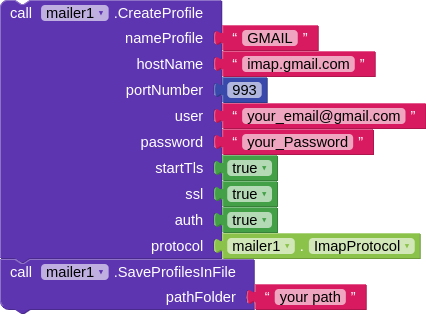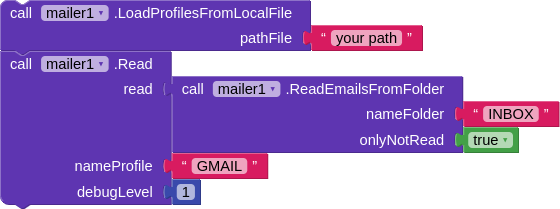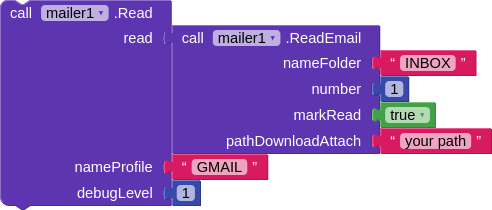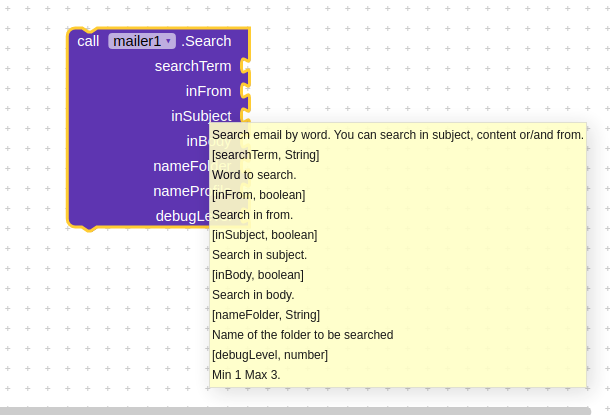The first step would be to create a profile. You can do it in a different application and save the generated profile (it is encrypted).
Then you can use that encrypted profile in your application by uploading it locally or from an ftp server.
In your case READ, this will return the emails in the inbox folder that have NOT been read.
NOTE: debuglevel is not complete. You can put 1, 2 or 3. For now it is the same.
Each email received is associated with a number. This is the number you need to read the email, which is the last step.
This example would read email number 1 from the inbox folder, mark it as read and save the attachments in the given path.
You receive the data in this block (In YailList) :
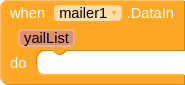
By hovering over each block you will see a description of its use.
Be patient with this extension. I create them for my work needs and I don’t have time. (The little that I have I am creating an extension for mysql). The extension is fully functional, it needs to finish some part of the logs and add some properties that are rarely used in the protocols.
Greetings to all.