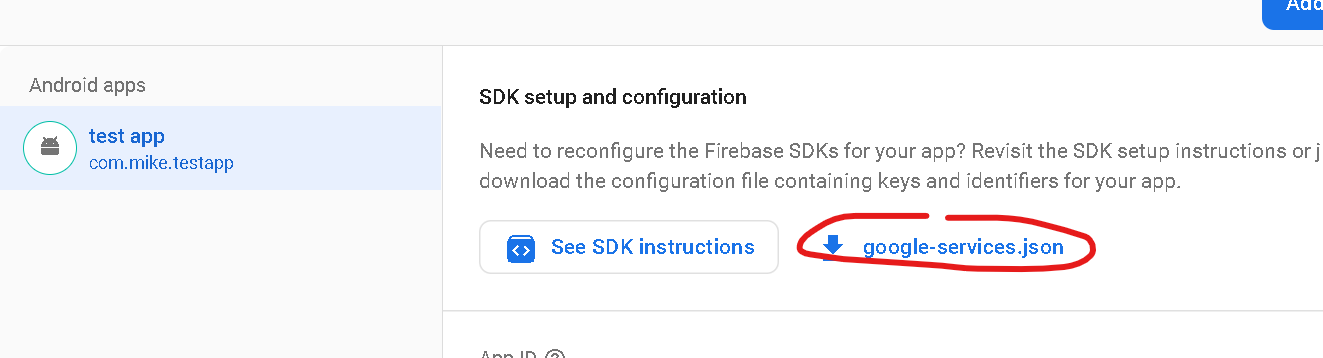Are you getting data from firebase? Use Do it on global variables to see if lists are empty or not.
see the link that you have shared is different approach and you no need to follow the same… you can use web url inorder to simply the blocks
just try like this
Output is
Hi @dora_paz,
How I can use the Do It ya? Are you saying in blocks? Can you please guide me on this because I’m still learning and not familiar yet. Thank you.
Hi @Still-learning,
I really appreciate for your guide here but I’m planning to use Dynamic Component extension instead of dynamic cardview to pull data from Firebase.
Because in every list of dynamic component I want to have a button for people to press for phone call or whatsapp function.
See , from the above blocks, I have showed you how to take the items in separate list . Now your work is to create the dynamic component that’s all… since in your attempt I saw dynamic card view so I have added… except dynamic card remaining thing I hope will become common thing. Can you try?
In VA or VSA
- Space with 2% ht
- Label1
- Label2-
- HA1
In HA1 - Lable3
- Button1
- Button2
- spacewith height 2%
- An HA or VA with width 97/100 %, height 1px/2px with blur colu background
Hi @dora_paz,
As per guidance, my output as below.

This prompt when I tried Do It for block “add items to list list”
Hi @Still-learning,
Sorry for my dumb question but are you want me to create the dynamic card template using JSON and put into the “JSON Text Decode” block?

Actually I wish to know how I can pull data from Firebase and display into the template example shown below that I drafted earlier using Dynamic Component extension from @yusufcihan, and whether the blocks that I used is correct or wrong. 
Instead of using add items to the list , you can use directly the concern list to set items…
i e set title to list by walking path…
This block is no where related with your firebase structure that’s why you didn’t get the output
Hi @Still-learning,
Thank you for reply and tried to follow your idea to modified my blocks.
Are the blocks below correct based on your guidance? If wrong please point out my mistakes.
But the list still nothing and seems still cannot get the data from Firebase. Please help 
No… Your method will not return anything in the event field,
when firebase got value… Actually you wont get any value as you have not designed what to get, you have used directly the url…
As per your firebase structure pls try with web component, you will get succeed…


Hi @Still-learning,
May I know what does the “resp” represents here and why does the Firebase URL ending with “.json” ya? Is it I need to refer to the JSON file that I downloaded from Firebase which need to uploaded into Kodular asset manager?

resp corresponds, here , the return response
You must get the data into .json format, then only we can use web URL. Without that .json you won’t get data .
If you have any bucket you could use that in firebase get value.
But your fb struture started immediately with data so web URL only suits you
Before constructions al those blocks, just use that web URL(complete url) in browser and hit enter, then you will feel the difference…
And then you can try in app
Hi @Still-learning,
Tried out your method as blocks below;
But when I hit refresh I will get error like below;

Strange is the “spacebtw1_{ID}” seems no problem to me.
Please help 
{
"name": "babysitter",
"metadata-version": 1,
"author": "Mike Chan",
"platform": [ "kodular" ],
"keys": [
"ID",
"Title",
"Description",
"Area"
],
"components":
[
{
"id":"spacebtw1_{ID}",
"type": "SpaceView",
"properties":{
"HeightPercent":2
}
},
{
"id":"Arrange_{ID}",
"type": "VerticalArrangement",
"properties":{
"WidthPercent": 95,
"AlignVertical": 2,
"AlignHorizontal": 3
},
"components":[
{
"id": "titleverti_{ID}",
"type": "VerticalArrangement",
"properties": {
"WidthPercent": 95,
"AlignVertical": 2
},
"components":[
{
"id": "space1_{ID}",
"type": "SpaceView",
"properties": {
"HeightPercent": 0
}
},
{
"id": "title_{ID}",
"type": "Label",
"properties": {
"Text": "{Title}",
"FontSize": 20,
"FontTypefaceImport": "Montserrat-Bold.otf"
}
},
{
"id": "description_{ID}",
"type": "Label",
"properties": {
"Text": "{Description}",
"FontTypefaceImport": "MontserratAlternates-Italic.otf"
}
},
{
"id": "space2_{ID}",
"type": "SpaceView",
"properties": {
"HeightPercent": 1
}
}
]
},
{
"id": "horizontal_{ID}",
"type": "HorizontalArrangement",
"properties": {
"WidthPercent": 95,
"AlignVertical": 2
},
"components":[
{
"id": "area_{ID}",
"type": "Label",
"properties": {
"Text": "Area: {Area}",
"FontSize": 15,
"FontTypefaceImport":"Montserrat-Regular.otf"
}
},
{
"id": "spacearea_{ID}",
"type": "SpaceView",
"properties": {
"WidthPercent": 22
}
},
{
"id": "callnow_{ID}",
"type": "MakeroidCardView",
"properties": {
"AlignHorizontal": 3,
"BackgroundColor": -12303292,
"AlignVertical": 2,
"ContentPaddingLeft": 15,
"ContentPaddingRight": 15,
"ContentPaddingTop": 4,
"ContentPaddingBottom": 4,
"CornerRadius": 5,
"Elevation": 0,
"FullClickable": true
},
"components":[
{
"id": "CallNowlabel_{ID}",
"type": "Label",
"properties": {
"Text": "Call",
"FontTypefaceImport": "Montserrat-Regular.otf",
"TextColor": -1
}
}
]
},
{
"id": "spacecall_{ID}",
"type": "SpaceView",
"properties": {
"WidthPercent": 1
}
},
{
"id": "whatsappnow_{ID}",
"type": "MakeroidCardView",
"properties": {
"AlignHorizontal": 3,
"BackgroundColor": -12303292,
"AlignVertical": 2,
"ContentPaddingLeft": 15,
"ContentPaddingRight": 15,
"ContentPaddingTop": 4,
"ContentPaddingBottom": 4,
"CornerRadius": 5,
"Elevation": 0,
"FullClickable": true
},
"components":[
{
"id": "whatsapplabel_{ID}",
"type": "Label",
"properties": {
"Text": "WhatsApp",
"FontTypefaceImport": "Montserrat-Regular.otf",
"TextColor": -1
}
}
]
}
]
}
]
},
{
"id": "spacebtw2_{ID}",
"type": "SpaceView",
"properties": {
"HeightPercent": 2
}
},
{
"id": "divider_{ID}",
"type": "Label",
"properties": {
"Width": -2,
"Height": 2,
"BackgroundColor": -1633771777
}
}
]
}
Because I didn’t notice that you were using when firebase get value block. I didn’t notice because when ever we use web component to retrieve data from firebase in json we always use when Web.got text
hi @dora_paz,
no problem as I’m still not familiar with Firebase blocks when in use together with Dynamic Component. 
If you right click on the variables like title, area, description and found value mean, no problem with the methid… i hope it will do…
See the error, there amy be problem in your schema
For a G.K It will be named as HA2