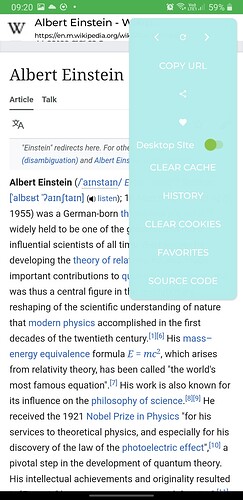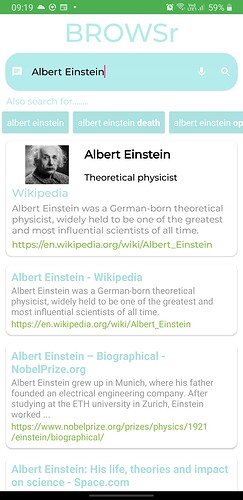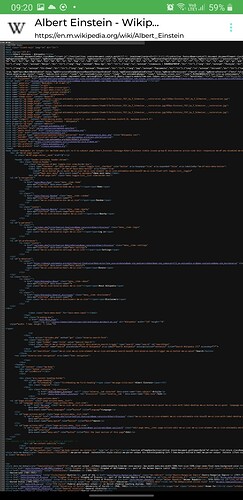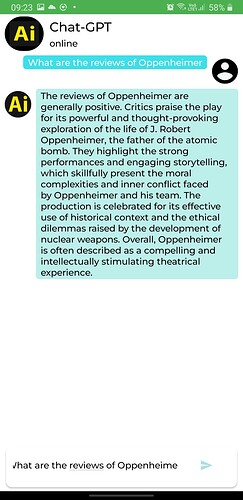BrowsR
A secure,innovative,productive browser(with custom search engine for additional security).
BROWSER.apk (6.0 MB)
Before anyone asks why make a simple browser,it is a great opportunity to learn different components of kodular,such as chat view,api,dictionaries.
Please test the app and let me know the feedback,suggestions for new features,etc.
1 Like
Jaxparrow
August 1, 2023, 6:49pm
2
Goodluck with your journey, it’s a great start.
Keep the UI consistent, don’t overuse anything, don’t use everything ( Menu items should be texts, too many texts would ruin user experience, using all the elements such as switches, checkboxes, radiobuttons at the same time )
But, I’d like to mention a few things.
The next time you choose colors ( background and foreground ), use a contrast checking tool like https://color.adobe.com/create/color-contrast-analyzer
If you’re not confident enough in creating your own color palette, you could use a ui color generator like https://realtimecolors.com/
And here are some other things that i’d like to add to it
Dribble - for UI inspiration
Coolors - palette generation
Material Icons ( or Bootstrap icons ) - free icons ( pictures convey more than words, if used properly )
Google fonts ( can even use them in ur commercial projects )
UnDraw illustrations - for Illustrations
Keep koding!
3 Likes
Thanks for the advice.