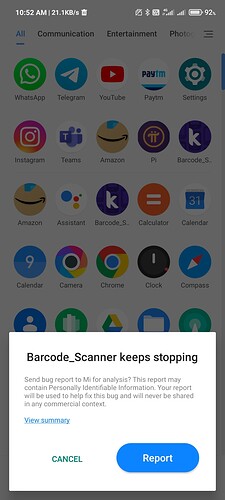Can you share apk I will also test
ok it is in still development stage so it is in incomplete stage
Set the card padding to zero for all sides. For the most part this should prevent it being clickable.
Barcode_Scanner.apk (5.7 MB) Here is my app also tell me my webviewer component not work well like it does not load content some time and most arise issue is that in my app it will no alow to view and scroll up content..
thank you this work and now it is not clicked
Mark solution
what happen why my app keeps stopping.
I don’t know but when I started your app this error came ![]()
java.lang.NoClassDefFoundError: Failed resolution of: Lcom/google/android/gms/ads/AdRequest;
at java.lang.Class.getDeclaredFields(Native Method)
at gnu.bytecode.ClassType.addFields(ClassType.java:606)
at gnu.bytecode.ClassType.getFields(ClassType.java:506)
at gnu.bytecode.ClassType.hasOuterLink(ClassType.java:260)
at gnu.bytecode.ClassType.getDeclaredMethod(ClassType.java:880)
at gnu.bytecode.ClassType.addMethod(ClassType.java:667)
at gnu.bytecode.ClassType.addMethod(ClassType.java:698)
at gnu.bytecode.ClassType.addMethods(ClassType.java:1009)
at gnu.bytecode.ClassType.getDeclaredMethods(ClassType.java:725)
at gnu.bytecode.ClassType.getMethods(ClassType.java:809)
at gnu.kawa.reflect.ClassMethods.getMethods(ClassMethods.java:106)
at gnu.kawa.reflect.ClassMethods.apply(ClassMethods.java:229)
at gnu.kawa.reflect.Invoke.lookupMethods(Invoke.java:278)
at gnu.kawa.reflect.Invoke.applyN(Invoke.java:185)
at gnu.mapping.ProcedureN.apply2(ProcedureN.java:39)
at io.kodular.darpanrzl123.Barcode_Scanner.Screen1.$define(Screen1.yail:10248)
at com.google.appinventor.components.runtime.Form.onCreateFinish2(SourceFile:510)
at com.google.appinventor.components.runtime.Form.onCreateFinish(SourceFile:454)
at com.google.appinventor.components.runtime.Form.onCreate(SourceFile:384)
at android.app.Activity.performCreate(Activity.java:7893)
at android.app.Activity.performCreate(Activity.java:7880)
at android.app.Instrumentation.callActivityOnCreate(Instrumentation.java:1307)
at android.app.ActivityThread.performLaunchActivity(ActivityThread.java:3286)
at android.app.ActivityThread.handleLaunchActivity(ActivityThread.java:3460)
at android.app.servertransaction.LaunchActivityItem.execute(LaunchActivityItem.java:83)
at android.app.servertransaction.TransactionExecutor.executeCallbacks(TransactionExecutor.java:135)
at android.app.servertransaction.TransactionExecutor.execute(TransactionExecutor.java:95)
at android.app.ActivityThread$H.handleMessage(ActivityThread.java:2047)
at android.os.Handler.dispatchMessage(Handler.java:107)
at android.os.Looper.loop(Looper.java:224)
at android.app.ActivityThread.main(ActivityThread.java:7590)
at java.lang.reflect.Method.invoke(Native Method)
at com.android.internal.os.RuntimeInit$MethodAndArgsCaller.run(RuntimeInit.java:539)
at com.android.internal.os.ZygoteInit.main(ZygoteInit.java:950)
Caused by: java.lang.ClassNotFoundException: com.google.android.gms.ads.AdRequest
... 34 more
indent preformatted text by 4 spaces
Seems to be error in Screen 1 ![]()
Must be in initialize block
I caught the error, the error states that there seems to be a missing class
I suspect you are using ads extensions as :
CLass com.google.android.gms.AdRequest exist in admob ads
Simple question: Why this great and helpful post has been flagged?
Yes ?? ![]()
![]() What happened?
What happened?
I reported this post as, the writer of post had used ads extensions which is not allowed ![]()
Regards,
Rudra
PS : It is not a bug too, the ads extension is causing the crash of the App
Yes nice @UnknownBeast