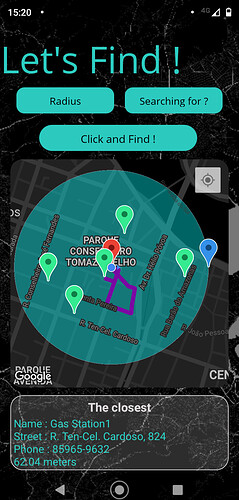I don’t know, I just follow this clip.
No YouTube link is required.
The message says that this value is not
Look for the block where you placed this value.
I looked at it, it’s the place name in google maps.
“Invalid Input” message error.
Did You disable Any blocks And test ?
What happened ?
I enable all blocks And test
Can someone help me?
I Said : Disable
Where is your blocks ? Show us.
The message Said : Invalid Input
In the red circle, that is the name of the place.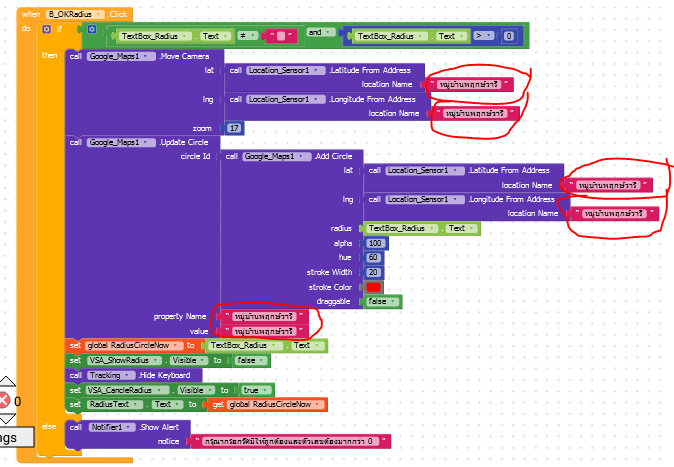
Just by hovering over the block you will get instructions what to put there…

And this is wrong value that you used…
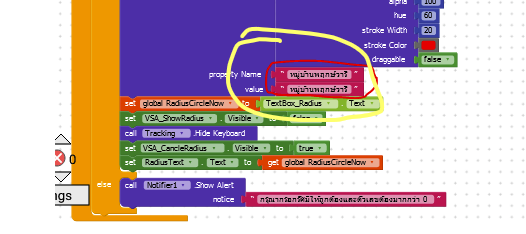
property Name : i put “หมู่บ้านพฤกษ์วารี”
Value : i put TextBox_Radius
Is that right?
No, it should be alpha or color or radius
Btw, do you really need that block as it is only for updating the Circle
I will define the scope of the place named "หมู่บ้านพฤกษ์วารี " such as radius 300m, if someone leaves, it will alert.
should i have? update circle?
For this type of objective (delimiting a boundary radius) you will not need to.
The center of the circle and, obviously, the radius will not change.
Who changes latitude and longitude, are the people or things that are being watched.
Of course, if your app allows you to change the limit radius, then you will need to update the radius.
In this app, I design the circle according to the user’s choice. So, I update the circle.
Summarize, this is one is my nursing app. The nurse will determine the scope of the radius only. So I should probably want to update the circle, right?
Yes. Just like what I showed you. The user determines the radius and what type of store he wants to find within that radius. Yours, you will have to put the option to choose the radius.
May I see your block update circle?
Remove And Add Circle Blocks.