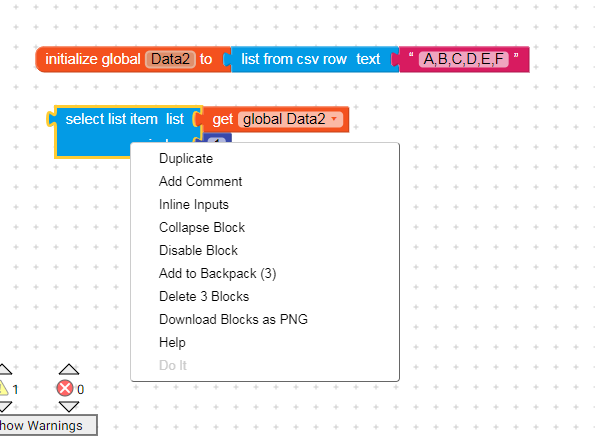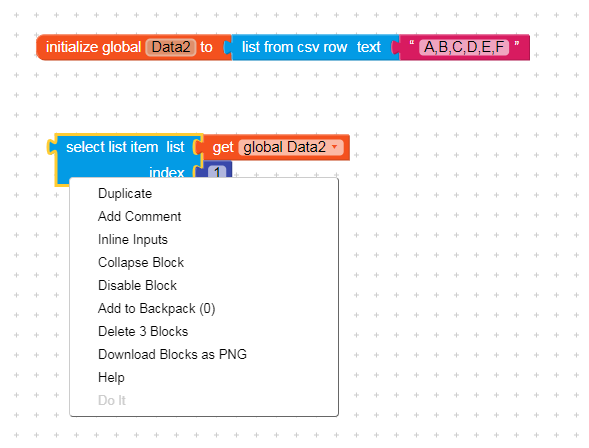may i know why my “do it” not active?
See highlighted text ![]()
[quote=“How to use “Do it result”?, post:2, topic:128557”]
==Connect companion== and use Do it to debug your blocks

[/quote]
Did you connect to the companion?
Yes, via chrome
No issue anywhere you are doing mistake somewhere… Connect the app via companion and you could see the do it option untill it is get connected, once it lost connection you cannot see
I dont know why but yeah…
i tried relogin but still not working.
Maybe something wrong somewhere.
I will try later with another computer.
For infomation, i using win 7 64bit.
Me too using the same but no issue
Haha…unlucky on me…any another suggestion
Best way to resolve is, just screen record your work anf show here
This topic was automatically closed 30 days after the last reply. New replies are no longer allowed.