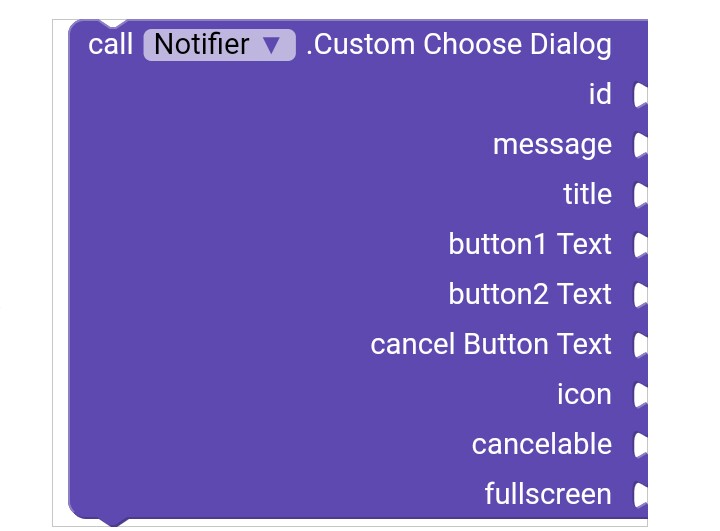To help solve your problem we need to know the url.
This is the URL-
https://barcode.tec-it.com/barcode.ashx?data=HELLO&code=Code128&multiplebarcodes=false&translate-esc=false&unit=Fit&dpi=96&imagetype=png&rotation=0&color=%23000000&bgcolor=%23ffffff&codepage=Default&qunit=Mm&quiet=0&dmsize=Default&eclevel=L
If web1 got text mean, again why are you setting image to get url, instead you need to call for get response only na…
Yes I tried that also but it is not working
Have u check web 1 response content
Oh let me check that. Thank you
Hi @sugarlesscreator, I tried your advice. But when I kept a seperate image component it worked but it is not coming in notifier.
Is image placed within vertical arrangement ? I tested with a card view and an image within and it works
Yes it is in Vertical Arrangement
https://kodular-community.s3.dualstack.eu-west-1.amazonaws.com/original/3X/9/a/9a55acc2ce25f1cb0d6b622fa8ec1bccc73809b4.png no image on your notifire
try this notifier
It is not working 
Show your block
Hi, now I kept another image component and set its image to the url of Web1 Get Text and it worked but the problem is it didnt come in any notifier block.
Hoooo…, when I kept this block

it worked
But i wanted custom dialog
It didnt work for me.
You can create a custom dialog, see here
you need add image in your design
Finally a solution to the problem. Its my fault, the vertical arrangement was hidded so the image was also hidden 

This topic was automatically closed 30 days after the last reply. New replies are no longer allowed.