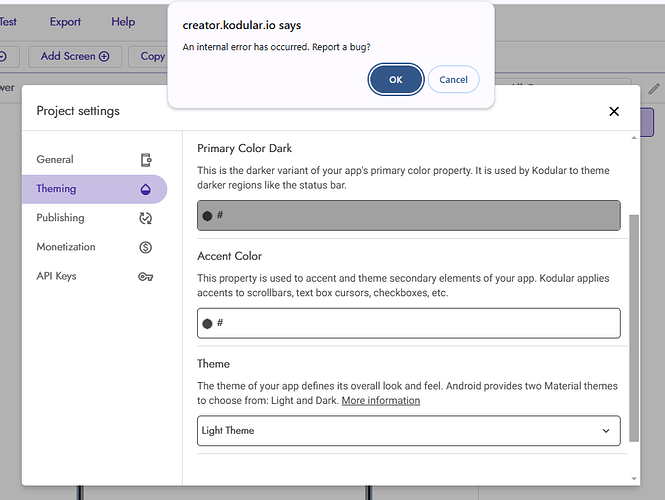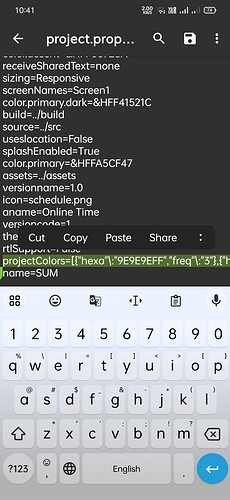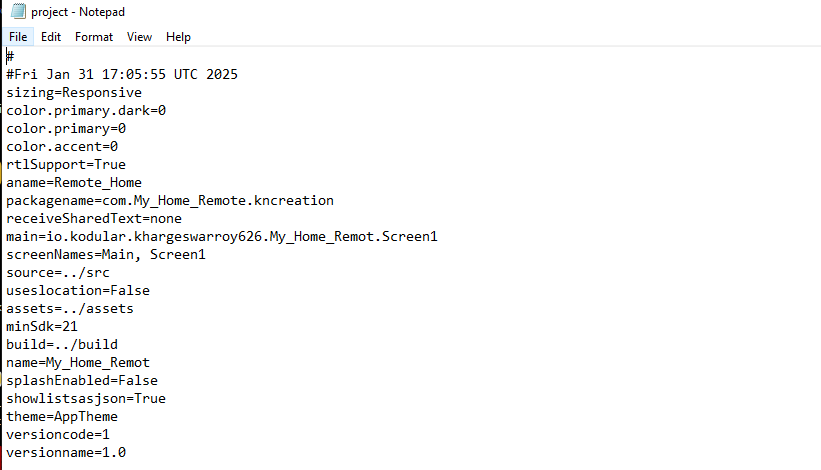I can’t set the theme primary color and all, that’s why. I wasn’t able to export the project as apk. Why there is so much bugs in kodular, I have to submit this project by tomorrow.
export your aia then navigate to following file..
aia folder >
Young project >
project.properteis file
now open that file in notepad and remove this whole line follow
projectColors=[{hexa…
Now export your aia again to kodular
Follow pic
1 Like
how to make aia again with the exported folders.
why you extracting .aia just open project with winrar or 7zip you can directly access inner files for edit …
just navigate to targeted file then open that file with notepad make changes then save file by notpad
1 Like
I have found the issue
I have the same problem. Even though I deleted the project colors section, the problem does not go away.
Isn’t there anyone to help?
This topic was automatically closed 30 days after the last reply. New replies are no longer allowed.