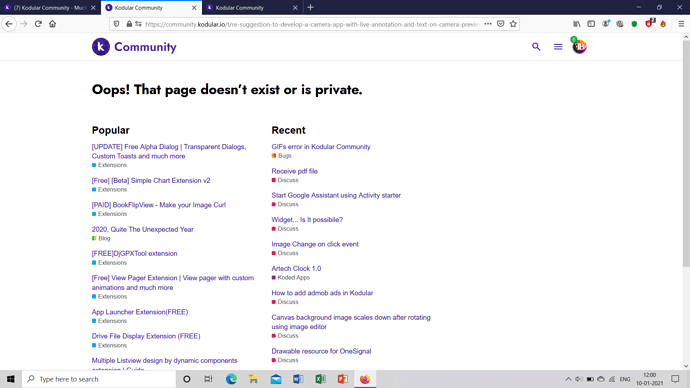The user picks an image from gallery and then it is set as the canvas background. But when I rotate the image using image editor and then set the rotated image as the canvas background, the canvas scales down. When I set the background image directly, there is no problem. But when I set it after rotating, it scales down, even if I rotate it back to the original orientation. I tried setting width and height of the canvas to auto, but to no avail. Is this is a bug?
1 Like
I was also trying overlaying two images using TaifunImage Extension Overlay Method. But ended up in improper superimposition. Follow this link: RE: Suggestion to Develop a Camera App with Live Annotation and Text on Camera Preview - Kodular Community
I think these are the same situations.
1 Like
Still can’t access the page…
Accessed the page by searching on google ![]()
![]()
Use “scale picture to fit=true” property block from image component instead after set rotate image
1 Like
Then the image would get stretched… I don’t want that…