Hello everyone, Thanks for stopping by this post.
In this guide I’m going to share how you can make beautiful card design having random image in the background.
Demo Results
---- [Start of Tutorial] ----
Let’s talk about design first.
I’ve used a CardView as a container of this card, 1 Horizontal Arrangement (for display random image), 1 Space, 2 Vertical Arrangements and 2 Labels for some content.
Properties of components 
-
Card_View1 - (Renamed as - CardView)
– Background color = white
– All paddings = 0
– Corner radius = 15
– Elevation = 0
– Width = 92%-
Vertical Arrangement - (Renamed as - RANDOM_IMAGE)
– Align vertical = center
– Height = 140px
– Width = fill parent-
Horizontal_Arrangement1
– Align vertical = center
– Height = fill parent
– Width = 60%
– Image = gradient image (Image link below to download)-
Space1
– Width = 20px -
Vertical_Arrangement2
– Width = 20px-
Label1 - (Label for title)
– Font size = 16px
– Bold = true
– Text color = white
– Text = Possibilities are endless -
Label1 - (Label for title)
– Font size = 12px
– Text color = #CCCCCCFF (off white)
– Text = ~ devcafe official
-
-
-
-
Click me to Download Gradient Image
I know i could use gradient maker extension, but I preferred to use the image here
Reference Image 
Blocks Part
For random image I’m using an API from picsum.photos.
Just simply use this link  https://picsum.photos/500/200 to generate random image every time when page loads. and as you can see 500 & 200 in the link above, which are width and height of the image. You may change that according to your need.
https://picsum.photos/500/200 to generate random image every time when page loads. and as you can see 500 & 200 in the link above, which are width and height of the image. You may change that according to your need.
In the block, on screen initialize just simply add API link into the image block of RANDOM_IMAGE
Reference Image 
---- [End of Tutorial] ----
AIA File
CardUIWithRandonImage.aia (5.0 KB)
This is it for now. I hope it will be very helpful guide for you. and will see you in the next guide very soon
Don’t forget to follow me devcafe official




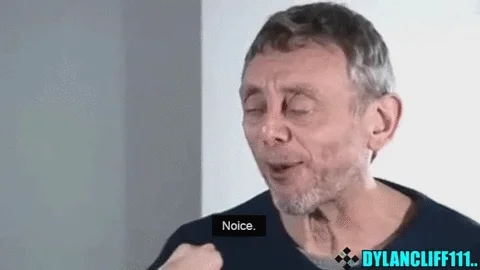






 I tried to place components as parent, child & siblings in this guide. I didn’t expected it is gonna happen this in mobiles. You can try Desktop Mode
I tried to place components as parent, child & siblings in this guide. I didn’t expected it is gonna happen this in mobiles. You can try Desktop Mode

