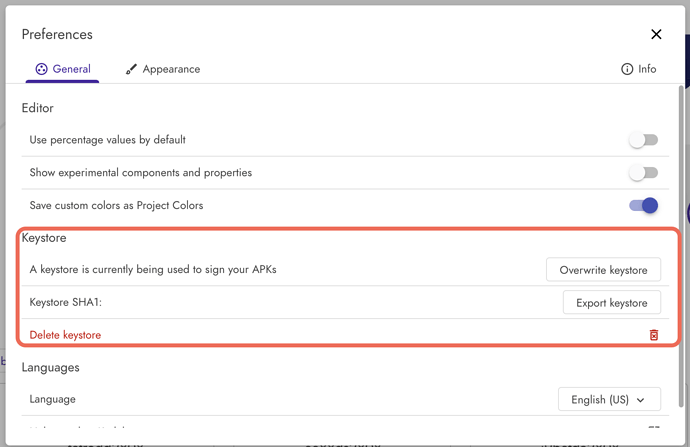i will add sdk 33 this week
Ok thank you man
I need some help… I already researched and didn’t find the solution… I’m following the step by step, but it’s showing an error in the compilation. Could someone guide me how to solve it please.
the error message says “Please read the log”… so the question is, what does the log say?
btw why exactly do you want to change the API level manually now? There is no need to do it…
see also
Taifun
Hello tufão.
I’ll be glad if you can guide me…
There is a warning on google paly, on my app on google play.
:::::::App updates will not be released (6 days from now)
App must target Android 13 (API level 33) or higher
To provide a secure user experience, Google Play requires all apps to meet the desired API level requirements.
From the 30th of Aug. 2023, if your target API level is not within one year of the latest Android version, you will not be able to update your app.:::::::
Do you have another way to solve it?
The log that appears is this:
Compiling APK file… (Press ESC to cancel)
Command: java.exe -jar “C:\Users\vt311035\OneDrive\1 Kodular\APK Easy Tool Portable\Apktool\apktool_2.6.1.jar” b -f --use-aapt2 -o “C:\Users\vt311035 \OneDrive\1 Kodular\APK Easy Tool Portable\2-Recompiled APKs\EstudeDireito_451.apk” “C:\Users\vt311035\OneDrive\1 Kodular\APK Easy Tool Portable\1-Decompiled APKs\EstudeDireito_451”
I: Using Apktool 2.6.1
I: Smaling smali folder into classes.dex…
Exception in thread “main” java.lang.OutOfMemoryError: Java heap space
at java.util.Arrays.copyOfRange(Unknown Source)
at java.lang.String.(Unknown Source)
at java.lang.StringBuilder.toString(Unknown Source)
at org.antlr.runtime.BufferedTokenStream.toString(BufferedTokenStream.java:266)
at org.jf.smali.smaliTreeWalker.nonvoid_type_descriptor(smaliTreeWalker.java:7183)
at org.jf.smali.smaliTreeWalker.type_descriptor(smaliTreeWalker.java:7321)
at org.jf.smali.smaliTreeWalker.method_prototype(smaliTreeWalker.java:2455)
at org.jf.smali.smaliTreeWalker.method_reference(smaliTreeWalker.java:3018)
at org.jf.smali.smaliTreeWalker.insn_format35c_method(smaliTreeWalker.java:6548)
at org.jf.smali.smaliTreeWalker.instruction(smaliTreeWalker.java:5138)
at org.jf.smali.smaliTreeWalker.ordered_method_items(smaliTreeWalker.java:4150)
at org.jf.smali.smaliTreeWalker.method(smaliTreeWalker.java:2330)
at org.jf.smali.smaliTreeWalker.methods(smaliTreeWalker.java:1071)
at org.jf.smali.smaliTreeWalker.smali_file(smaliTreeWalker.java:458)
at brut.androlib.mod.SmaliMod.assembleSmaliFile(SmaliMod.java:80)
at brut.androlib.src.SmaliBuilder.buildFile(SmaliBuilder.java:71)
at brut.androlib.src.SmaliBuilder.build(SmaliBuilder.java:56)
at brut.androlib.src.SmaliBuilder.build(SmaliBuilder.java:37)
at brut.androlib.Androlib.buildSourcesSmali(Androlib.java:430)
at brut.androlib.Androlib.buildSources(Androlib.java:361)
at brut.androlib.Androlib.build(Androlib.java:313)
at brut.androlib.Androlib.build(Androlib.java:280)
at brut.apktool.Main.cmdBuild(Main.java:255)
at brut.apktool.Main.main(Main.java:82)
Compile failed. Please read the log
Click here for more infomation about Apktool issues
https://forum.xda-developers.com/t/tool-windows-apk-easy-tool-v1-58-3-dec-2020.3333960/#post-65775601
Update to api 33 in 1 click
Yes, it is ONLY a warning
No need to panic…
Taifun
Right!
The warning says that in 5 days I will no longer be able to release updates.
How will I do it?
::::App updates will not be released (5 days from now)
App must target Android 13 (API level 33) or higher
To provide a secure user experience, Google Play requires all apps to meet the desired API level requirements.
From the 30th of Aug. 2023, if the desired API level is not within one year of the latest Android version, the app will not be able to be updated::::
APK Easy Tool 1.6 and you are using 2.6.1 for some reason indicate the necessary version to be sure of operation.
a temporary solution to extend the deadline until November has been mentioned here
Taifun
how to fix this problem “To upload an Android App Bundle you must be enrolled in Play App Signing.”
what about doing a Google search?
btw. the wiser option would be to just wait or in case you have to update your app now, extend the deadline until November as described here
Taifun
Hello, help needed:
How do I get android.keystore file for ZipSigner? Thanks.
Go to Account → Preferences, at the General tab, you’ll see the Keystore section and Export keystore button.
And me again.
I tried this with several of my apps on different laptops/notebooks and I always get when I upload the signed apk to google play store: “MIN_SIG_SCHEME_FOR_TARGET_SDK_NOT_MET: Target SDK version 33 requires a minimum of signature scheme v2; the APK is not signed with this or a later signature scheme.”
I have ZipSigner version 3.4.
Strange that no one else encountered this problem …
Now, I think I found my problem.
I tried the guide without the apk-to-aab-conversion.
I wanted to maintain my apk version and loaded them up to the play store and that causes the error messages.
Now, I converted one of my apks to aab and loaded it up and all is fine.
I will try it with my other apps.
This is a very good guide and my rescue.
Thank you very much.
try this step, it’s very easy to convert (solution), but it’s better to wait for kodular update to targetdk 33, maybe in september/october
Follow This
(post deleted by author)