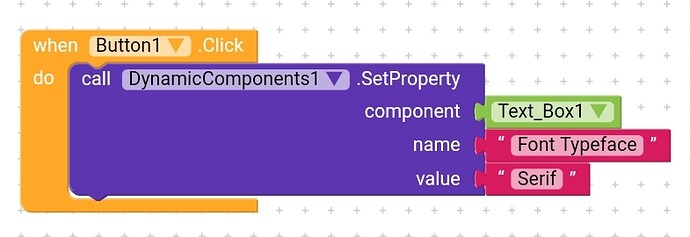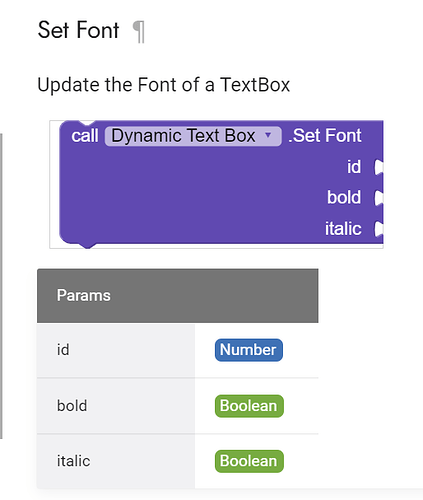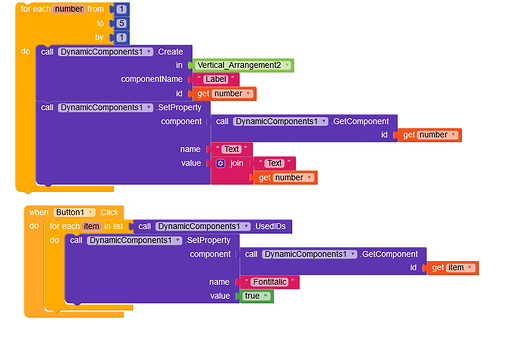Is there any way to change the font typeface with a click of a button or enable disable bold/italic with a checkbox for example? Because there are no such blocks that can do that
All this can be set if you use dyamic components extension by @yusufcihan
@dora_paz I used the set property block from dynamic components extenstion but…Thats weird…nothing has changed
and font-typeface can’t be changed in case of dynamic component ![]()
You have to create this textbox dynamically, for example, when I click button I change for all 5 label’s text to italic
Hmmmm…ok ![]()
I guess another way would be to have 1 textbox for every font and then just hiding the others and making visible the one with the font…while all of these textboxes to have the same text…but thats just madness
Anyways thanks
What exactly do you want to make ? If you have more than one textbox create then dynamically, create also a list with fonts and then assign property font typeface to select from font list
@dora_paz I want to make a text editor in which i will have a dropdown to change the font typeface
You can search for extensions named YourFont and MyFont.
@a7APPS_GREECE Try this it will work