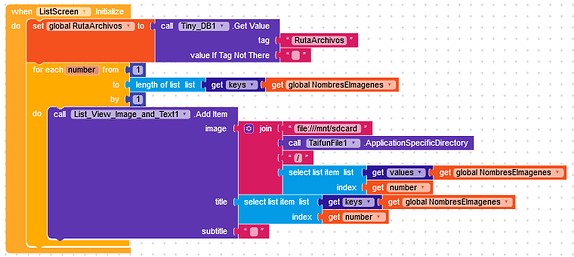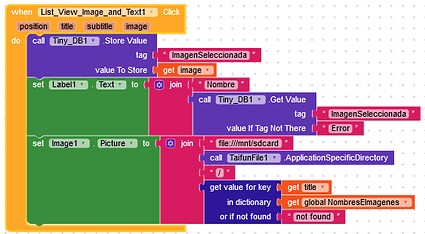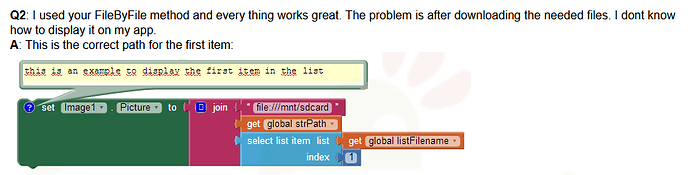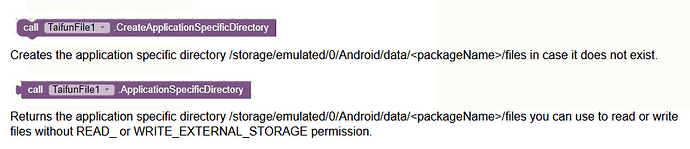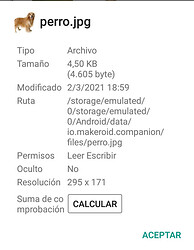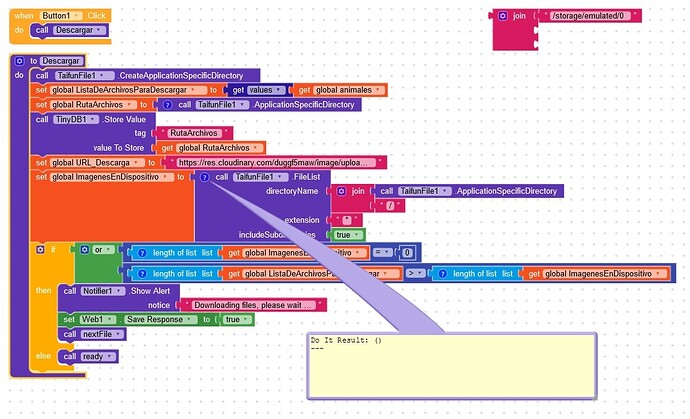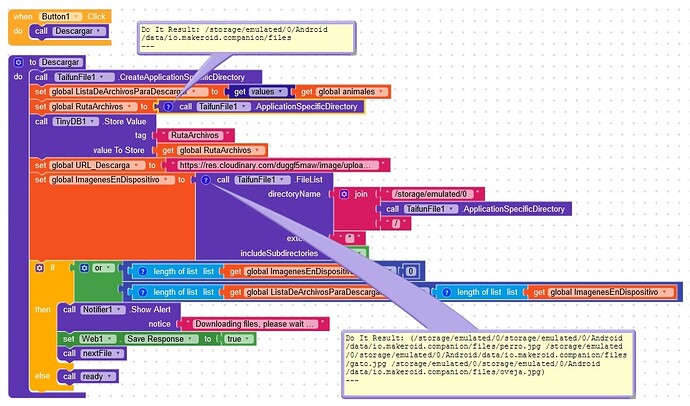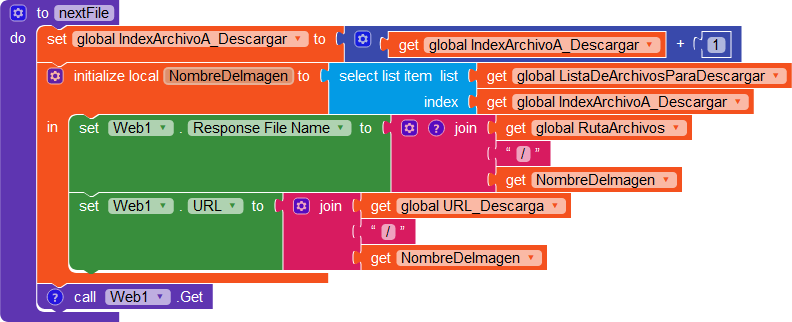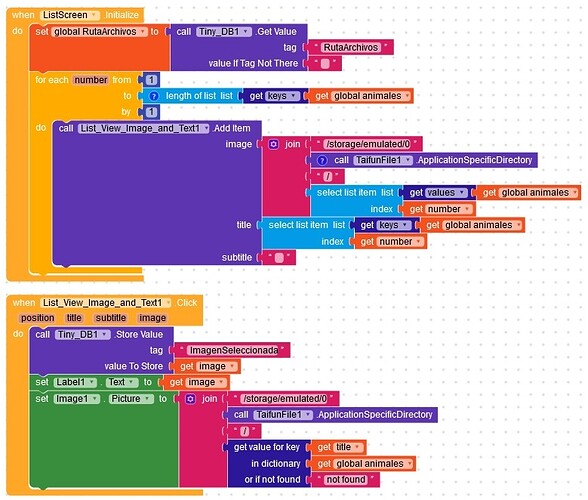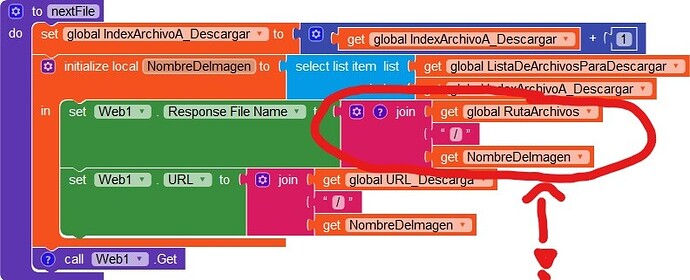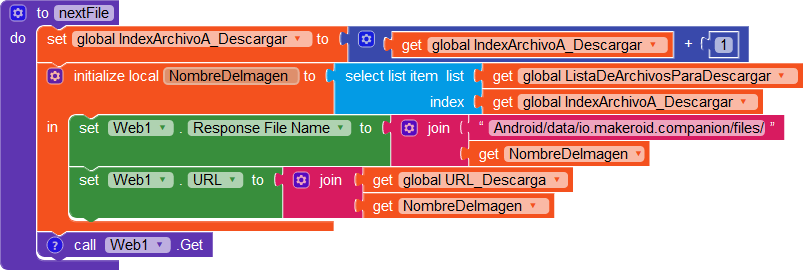Well, it is strange.
The path, using the browser of the mobile device, is the one on Taifun file extension. /storage/emulated/0 is not duplicated.
But if you look the properties of one of the downloaded images, then the /storage… is doubled!
This is Companion, but is the same installing the APK.
This is the block to download the images, without the /storage/emulated/0 at the beggining it doesn’t find any file after downloading (this block is used to compare the files already downloaded and the ones on the list of files to download to perform the download if there are more files in the list than the already downloaded).
This is the same block, with the /storage… added, then it finds the images:
And the app makes everything alright with the doubled /storage/emulated/0 at the beggining.
This procedure is called to download each image:
In this procedure the path doesn’t have the double /emulated piece, but it download the images without problems!
This are the block to generate the list view with image and the one to select the item. If the /storage/emulated… is not added, the image is not saved.
I leave here the aia, it is a modification of one example of Taifun to download images file by file. I deleted the cloudinary data and the path, but changing the download path for another one it has to work. The images are in the assets.
This is not my main app, but has the same problem that the main one.
I insist, if adding the double /storage/emulated/0 it will work fine IN EVERY DEVICE, I have no problem, but I would like to confirm this, because I only can try two devices of my own.
Thanks again.
DownloadFileByFile_copy.aia (75.3 KB)
![]()
![]()