First check that URL is showing image or not by loading in a browser.
Try setting height width to Automatic.
Image I tried is opening in browser
Ok I try to automatic
I think you have copied image url by opening every image in new tab…
Am I right?
May be according to me
None extension can help in this case because as notifier in image shows the url in which image format is .webp. Which is only of web image not of png…
I also tried with other formats like jpg or png that also did not worked so I gave a try to webp
Thanks The_K_Studio it worked and image got loaded
And about that why it did not work everything was working 3 days ago but after that this happened may be it is a bug
I am new guys
So I can not mention anyone
So you please tell creators about this bug
It should work even with this one
Yes, I thought that may be problem I due to that…
Image component is capable of loading web images in any format.
I think, Problem is associated with his koding .
I showed you the proof what is the mistake ?
I will show you full blocks wait
Try this for clarification:
Create a test project, take image component.
On screen initialize get image url and set image picture to get value.
Guys
The error not re arrived
And this time I also used the above mentioned extension but nothing help
Here are my blocks
I think it’s a bug
Use Async Image Loader to load Image in Image utilities. 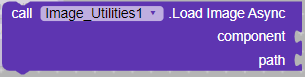
Already tried not working
Bug removed automatically



