Updated And Added Image Editor
thank you for your contribution
Please also follow the naming conventions, which is UpperCamelCase for property, method and event names (i.e. the first letter should be a capital letter) and lowerCamelCase for parameter names, no underscores .

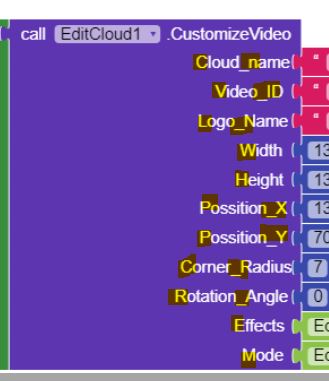
same for the other properties and methods…
Taifun
Actually I Like To Make All Latter’s First Character In UpperCase
Please add progress bar. So that we understand video editing is complete
No Need To Progress Baar It’s Complete Within A Second Or Half
actually this is not about what you like personally…
all components and extensions follow the naming conventions… and these naming conventions have been setup by the MIT App Inventor team, see also the App Inventor Extensions document
see here why naming conventions make sense
Why are naming conventions important programming?
Naming conventions help your code stay fluent within the context of your program . This is important because you want to have consistency throughout your entire program . Below you will find general rules when naming your variables. Variables tend to start with a letter.
taken from https://blog.jsecademy.com/naming-conventions-in-programming/
Feel free to use your own naming conventions in your own project, but if you like to provide an extension for others, then please follow the already defined naming conventions to make life easier for everyone.
Thank you.
Taifun
WITHOUT EXTENSION :
Cloud Video Editing :
Common link :
https://res.cloudinary.com/
Cloud Name : dt3sc9c
Video : /video/upload/
Video id : /v15963819/1912416_298176231452017_734595607829523_n_rmuge0.mp4
normal video Url :
https://res.cloudinary.com/cloud_name/video/upload/video_id.mp4
Edit Video url :
URL+CLOUD_NAME+video/upload+e_ reverse+(a_0,b_rgb:b81414bo_39px_solid_rgb:000,c_scale,LOGO_e_blur:50(range),h_50,LOGO_ID,o_67r_7,w_50,x,_50,y_50)+Video_ID+VIDEO_FORMART
RESIZE & CROP, VIDEO QUALITY ,AUDIO EFFECT :
mode :
crop
limit
Fit
pad
scale
c = Mode
h = video hight
w = width
q range = 10 to 100
q= quality
audio code :
No Audio : none
AAC : aac
ac = audio code
audio frequency (HZ):
8,00
48,000
47,000
af = audio frequency
FORMAT & SHAPE :
.MP4
.jpg
.gif
.png
LOOK & FEEL :
fade :1000 (range -5000 to 5000)
volume : (range -100 to 400 )
e = effect
b = background color (rgb:05dcc5)
VIDEO EFFECT SETUP :
No effect :
Accelerate : accelerate:0
Deshake : deshake:16
Fade : fade:1000
Noise : noise:0
Reverse : reverse
Volume : volume:0
e = effect ( video effect )
WATER MARK SETUP :
MODE =
Thumb : thumb
SETTINGS:
e = effect (watermark)
c= mode (watermark)
a = rotation (watermark)
h = height (watermark)
w = width (watermark)
x = gravity x (watermark)
y = gravity y (watermark)
r = radius (watermark)
o = Opacity (watermark)
bo = border (watermark) + _solid_rgb(color): 000,
b = background (watermark) +rgb(color): b81414(red),
What about quality
You Can Set Your Video Quality In Integer Between 1 To 100
Which integer is for low,high,medium
This is Ans…
please add image watermark
Already Added
not have logo option like video
What You Exactly Want
i want logo water mark
Where Do You Want In Video Or In Image
image and video
Adding Watermark Of Your Logo In Video Is Already Available And In Image is Not Available I Will Add It In Next Update
