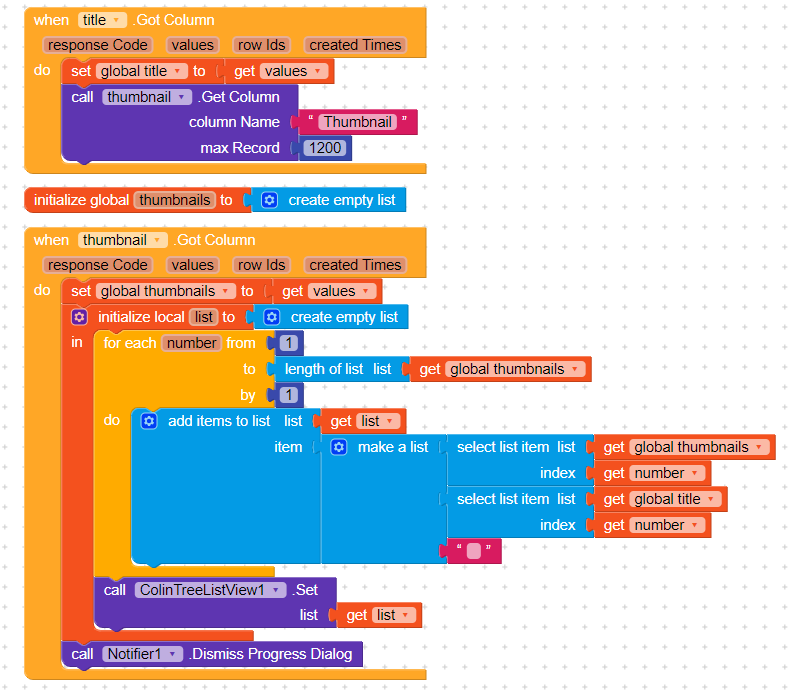Does anyone know if it is possible to customize the Colintreelistview icons using Url images?
Yes, you can.
Could you explain me with blocks?
Hi, what i did was i stored the URL in the airtable spreadsheet and then called them to my app in collintreelistview so this was the block arrangement i used focus on the “thumbnail part”
the “when thumbnail got column” is a spreadsheet component
Thank you very much, it worked! Do you know if there is any limit on the amount of data stored? Could my app take time to load the data?
Glad that I was able to help. There is no such limit for data stored because you are storing it in url format in the spreadsheet cells but if you look at the block part carefully the “call thumbnail get column” has a number attached to the max record which means that is the max amount of data it will call from the spreadsheet, you can ofcourse change that value according to your need… so there is no limit.
For the loading time, as you are building it using the collintree listview it will take time but not much… compared to cardview.
Thanks,
Harshit
Friend, how can I make the text below the icon? I currently have an image and its description is on the right. I want to make the icon with the image above the text of the description
This topic was automatically closed 30 days after the last reply. New replies are no longer allowed.