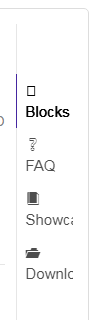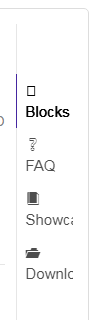see this topic here @yusufcihan had a sidebar
like this
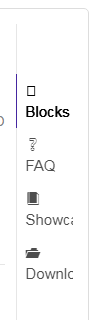
here @themaayur have made a sidebar like this
and here is my doubt how can i make such sidebar in my post
it is hard but i need time to make it
its possible
play around u can get it
Peter
(Moderator)
7
You can see these options when you click on the gear icon in your post editor. I guess this only works for the first post.
2 Likes
but at lleast if u telll how to take htmlll.and paste in buillder it willl help a lllot
Peter
(Moderator)
10
The question was how to make a sidebar or a table of contents in a topic.
PapaNoob63
(PapaNoob63)
12
I can’t see it from my side what to do?
u can see only when creating a topic not reply
@Peter
i saw it when i join this comunity but i don’t know how to use it
1 Like
system
(system)
Closed
17
This topic was automatically closed 30 days after the last reply. New replies are no longer allowed.