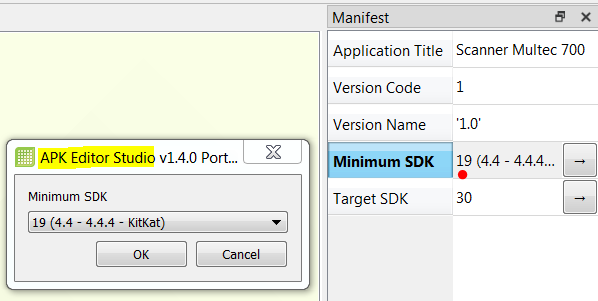how i can do this ? i tried to replace 21 with 19 from zip properties but app not installed
i need this because i want to open my app in android emulator
and as you know +90% emulator run with android 4.4 kitkat
Which emulator do you use ?
Droid 4x(kitkat 4.4( because is the smallest size![]()
Now i tried Memu and worked without problem because with 5.1 lollipop
How ican download this program for windows.?
I use portable version but you can choose what you want
I think the problem is due to the emulator program used because the way to change the sdk succeeded and the program recognized it
I will try another emulator like youwave
This is not an emulator, apk editor studio is used to edit decompile apk and change settings
I know I mean the emulator I use called droid 4x
I modified the api level to 4.0 4.4 and also to 3.1 and it never supported
But in Memu emulator work in all API level
Is it possible by the previous program to modify the app to work on all devices?
For example, I have people who installed the application, but it was written to them that the application is not installed(android same to my device version)
Is this problem due to kodular and i can fix it in apk editor? Or due to google play safety
From Kodular you set minimum SDK which at this point is 21 which means that the app can run in phones with android version greater or equal to 5, targeting SDK is set automatically and for now is 30.
I know this, but the problem is that some people sometimes tell me that their application is not installed and discovered that their device is new and not an old Android ![]()
Maybe because device set the app as Danger???
Or I can modify this problem manually by export app in aab?
Do you upload your apps in Google Play Store or not ?
No I cant because I need a developer account
And here in Syria you must do this by companies connected with other companies out Syria ![]()
![]()
Then your users get only warnings when they try to download and install an app which is normal since app is not from Google Play. This is something that you can not avoid. If they dismiss all warnings is app installed ?
I think that’s the reason but I can’t ask everyone who has the app about this..
For my brot-her who has poco x3 pro apk, he had this problem and he ignored the protection and then he was able to install the application.
This topic was automatically closed 30 days after the last reply. New replies are no longer allowed.