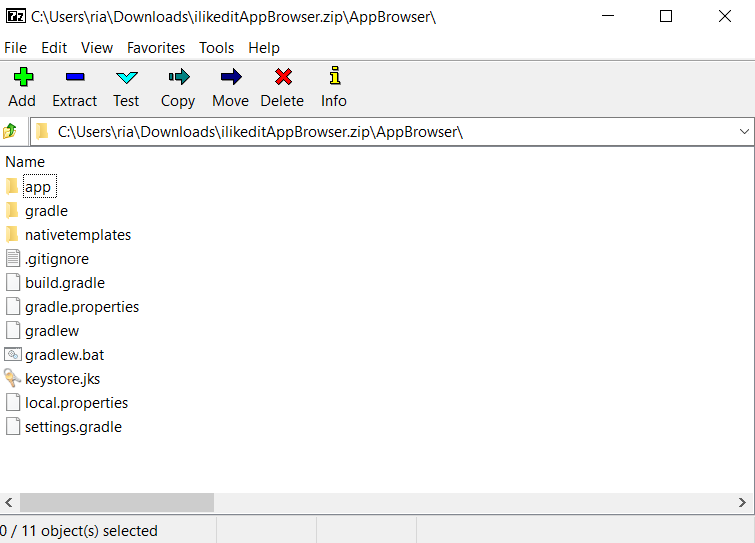Please can you make it
I will use Phone.
This post was flagged by the community and is temporarily hidden.
Same approach, use Total Commander and rename .zip to .aia
In case anyone still having problems, make sure to only compress “assets”,“src”,“youngandroidproject” folder.
not “project_name.aia_FILES”
also if anyone is confused for example in linux when you says “extract here” of a zip file or aia it will always be in a folder so some people including me ![]() might try to compress the extracted folder.
might try to compress the extracted folder.
This is the correct way to compress. thanks for sharing.
I simply followed these steps while importing an existing aia project, edited the project properties file and then did the following steps to convert to aia:
- Select the folders: assets, src, youngandroidproject
- then right-click on the selected folders and click Compress.
- finally change the file extension from .zip to .aia by simply renaming it.
Hi, pls I still can’t get it pls is there a video on how to do that or can I send the file here so you can help out
How to rename a file has been shown here
In case you have another issue you should elaborate
Taifun
But still I get same error
Taifun
I even follow the videos on YouTube but still the same thing
If you are not able to explain your issue in a way, that others are able to understand, then unfortunately nobody will be able to help
Taifun
I’ve solve the problem, thanks ![]()
![]()
Great…
Then please explain how you managed to do it in detail to help orhers with the same problem in future
Taifun
.Extract the downloaded file
.Select all folder in the file which are
_assets
_src
_youngandroidproject
.compress to your preferred name and make sure it end with the .aia extension after then import Import it
Ok, you showed a way in the video, in the end you could help yourself, very good…
Your filename was
SomeFilename.aia.zip
To get an aia file just rename that file to
SomeFilename aia
Try it next time…
Taifun