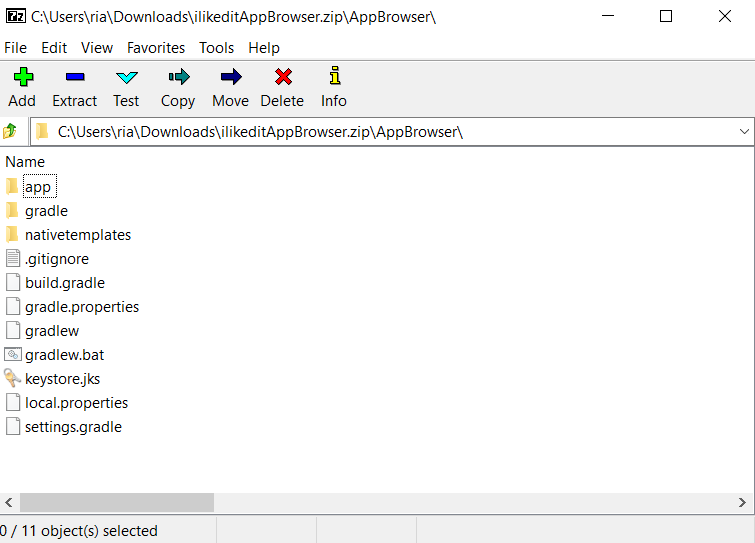By Mistake my Aia file changed to Zip file.
Now how to change Zip file to Aia file.
Please help ![]()
Rename it and remove .zip after the name.
Just rename it from project.zip or project.aia.zip to project.aia
I have tried to change .zip to .aia
That files are not supporting
I have tried to change .zip to .aia
That files are not supporting
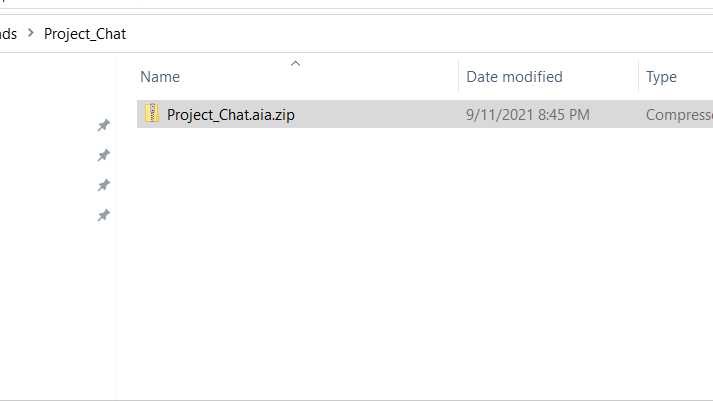
That files are not supporting.
Which files aren’t supported ? Do you use a pc or phone ?
Please can you make it
I will use Phone.
Same approach, use Total Commander and rename .zip to .aia
Please can you change it.
I have attached it.
ilikeditAppBrowser.zip (3.6 MB)
In case anyone still having problems, make sure to only compress “assets”,“src”,“youngandroidproject” folder.
not “project_name.aia_FILES”
also if anyone is confused for example in linux when you says “extract here” of a zip file or aia it will always be in a folder so some people including me ![]() might try to compress the extracted folder.
might try to compress the extracted folder.
This is the correct way to compress. thanks for sharing.
I simply followed these steps while importing an existing aia project, edited the project properties file and then did the following steps to convert to aia:
- Select the folders: assets, src, youngandroidproject
- then right-click on the selected folders and click Compress.
- finally change the file extension from .zip to .aia by simply renaming it.
2 posts were merged into an existing topic: how to Upload all files in Google drive via kodular ?
Hi, pls I still can’t get it pls is there a video on how to do that or can I send the file here so you can help out
How to rename a file has been shown here
In case you have another issue you should elaborate
Taifun
But still I get same error