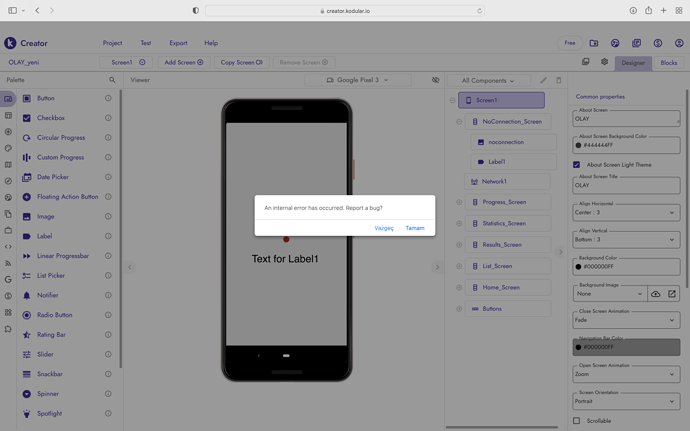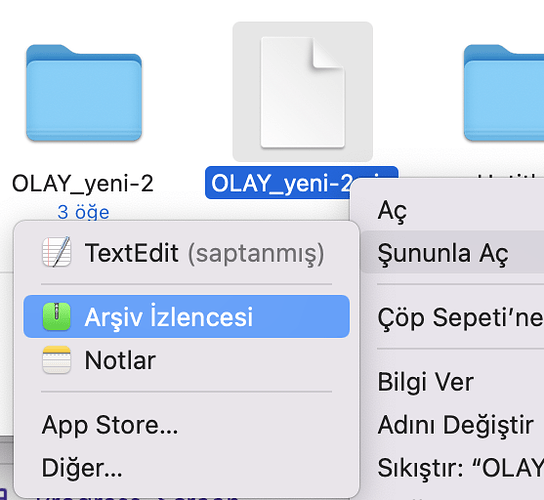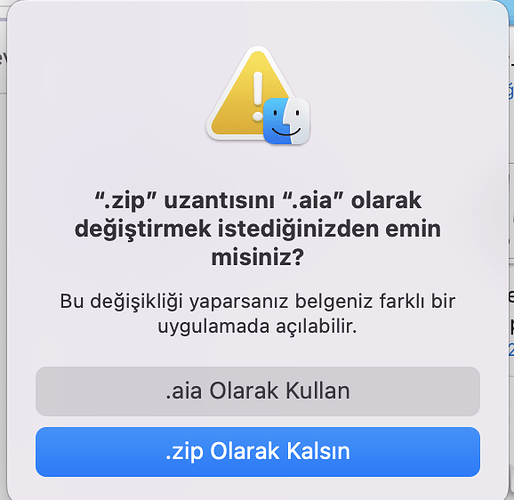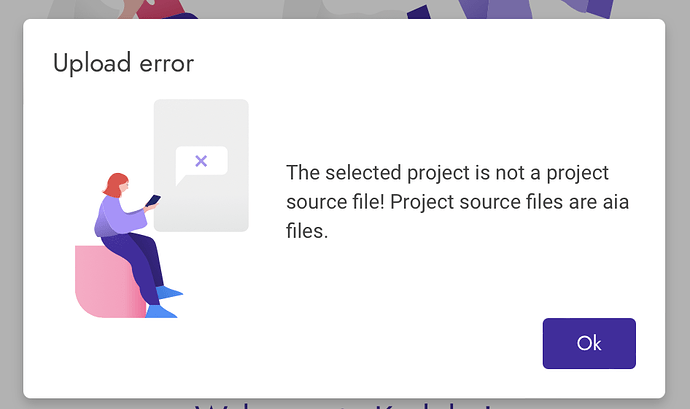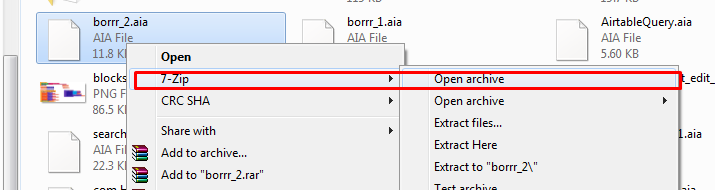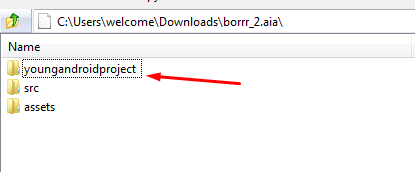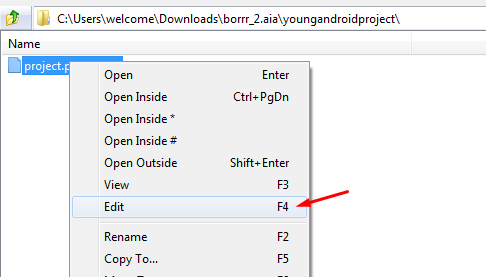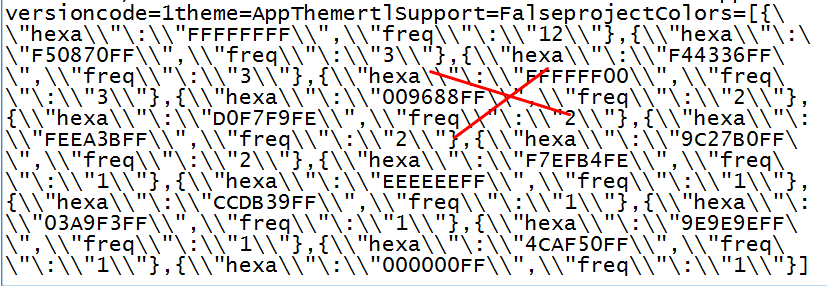halogen
(halogen)
1
Like many people, I get the error in one of my projects.
I searched the Community and found some topics:
But I couldn’t follow the steps properly, because 7-ZIP has no Mac version. So I unzip the .aia file by built-in “Archive Utility”:
After updating project.properties, I zipped the file and changed the file type to .aia from .zip as I see on this topic:
Unfortunately, I get upload error when I try to import the new .aia file:
I’ve used two more file extractor instead, but it still didn’t work. I need your help 
Anu10
(Anu)
2
If you wish you can send me the file in pm I can do it for you.
1 Like
do not try in mobile. try in pc for the easy approach..
clear all and ctrl+S, then reupolad the aia with different name or add _1 at the end and test
if you do in mobile then again you cannot convert zip into aia even if you rename it. Mostof the times it maynot work conveniently..
halogen
(halogen)
4
Hi @Still-learning
The screenshots I’ve shared are from MacOS, not from a mobile device. Thanks for trying to help in detail but I don’t have a pc with Windows in it.
Oh sorry, i have not tried/used in MacOS so dont know about it may be someone could help you how to do it in mac
1 Like
is their any solution for mac
i am a Android user and its normal for me even i can’t put values in strings also 
does anyone here, they know the solution of it?
![]()