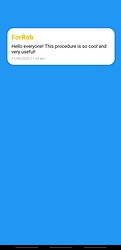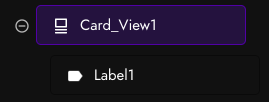Create a comment or a message (procedure)
Hello everyone! Today I’m going to show you how to create a post or comment with just one procedure. This is what it will look like :
To create this procedure, I used yusuf cihan’s extension Dynamic Component.
Step 1 : Add a Label and a Cardview (if there are already some in your project you can skip this step)
Make sure the components are named “Label1” and “Card_view1”. You can set their visibility to false.
Step 2 : Download this photo and drag and drop in the Blocks section (don’t forget to import the extension)
How to use it?
You can download the aia file just here:
CreateComment.aia (40.9 KB)
Here an example of how to use it:
location: put the layout where you want the comment to appear
pseudo: put the nickname of the person who wrote the message
comment: put the person’s message
date: put the date when the message was written
color: put the accent color (nickname color)
Hope this helps and saves you some time. If you have any problems, let me know in the comments.