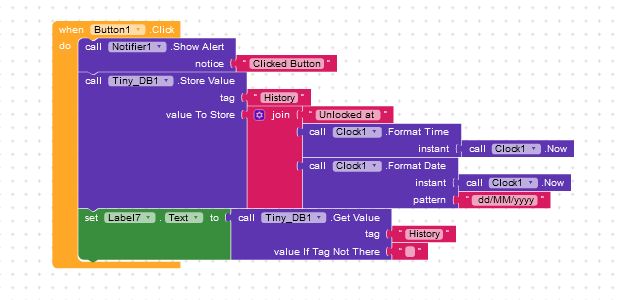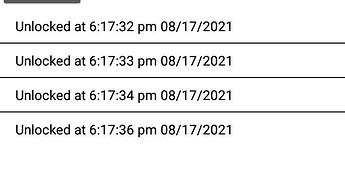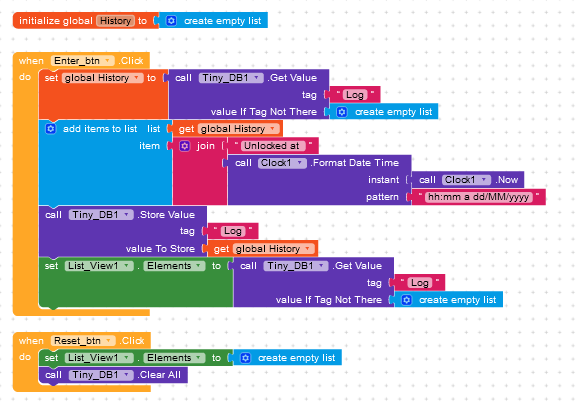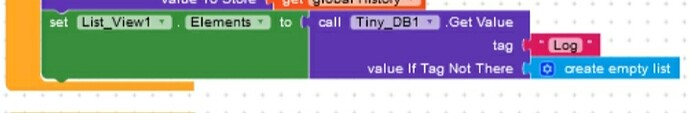I am making an app, in which i use a button to send and receive data from TinyDB. When clicked on the button i need to make a list of history .i.e when it was clicked. I have made a single label to show the text from TinyDB, But being new to kodular and app building i’m not sure as of to what can be done to create rows.
(attached video of app and blocks screenshot)
Can somebody help ?
tinyDB maynot be good choice for this. You can use firebase or google sheet. If the user clear the cache or reinstall then previous value also will be erased. If you want to continue with tinyDB mean use this guide
Hello @Sanjeev_Kumar1 Welcome to Kodular community.
To store a list in TinyDB you can use the blocks given in above example (quoted by @Still-learning) under `when Button1. Click block.
To show the list you can use simple list view component instead of label. This would provide more control over each element in the list.
Can you please help me out with blocks, as I’m not understanding the blocks in the link you’ve shared. to be very particular,
I have a bottom navigation bar, for which I have three buttons and each set to its corresponding three vertical alignments, as you can see, the button is on a VerticalAlignment1 and the history tab is in VerticalAlignment2. How am I supposed to make a list view to hold the values in the form of rows?
(Sorry for bad English)
try like this…
You will get result like this,Keep in mind this logic, it will be useful for your future apps
Thank you Still-learning!
I can’t thank you enough for this and have also learned a new thing through you.
I have added a block to clear the inputs (typically a reset button). I guess that’s right too as even that works fine. Thanks a lot!
That’s fine. I thought you will continue to show so used that one. It works for you. That’s ok. Keep coding
I will continue but in case I need to reset. that is why I am using the reset button.
However,
Thank you man !
Hey sorry to keep bugging you!
Can please tell me how to reverse the order of the list (if possible)
&
The list doesn’t show when I normally click on the segment, the list is still there, but only shows up when I click on the button.
*attached video for reference
Thank you in advance!
In the screen initialise block itself try to call the tinyDB value in the concern list view element.. simple
And about reversing the order in which the app shows the list?
Use list Utility extension or use default block given under list category..
reverse the list
Both worked.
Sorry i searched about the reversing a list, but i didn’t find the block (my eyes though).
Literally you’re a Great Helper
In the history you have added only hr and min but include seconds also. It will look fine and user will get accurate data, also there will be meaning for reversing the list. If not user may feel , history list is not completed..
This topic was automatically closed 30 days after the last reply. New replies are no longer allowed.