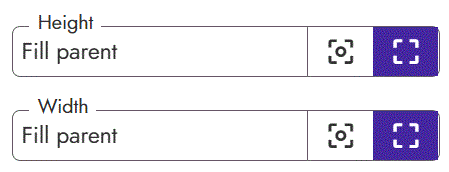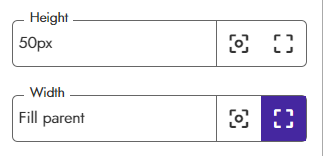I’m finding mastering Kodular Creator very frustrating. Right now, it’s trying to understand what’s going on in a Canvas.
I cannot scroll the Creator back up to the Canvas.
I have long since held that this is the way all programming should be. OOP is all but crying out to be moved away from textual coding. But I’m seriously thinking of giving up on Kodular, because I seem to be fighting too hard with the layout the restrictions on layouts. In the creator I can now create the layout I need but it gets completely screwed-up the layout on my Android phone. The Yellow on the left is more or less correct; it a little large, but the blue on the right is all squashed too small. All block sizes are set to ‘Fill Parent’ where possible, if ‘Fill Parent’ produces the wrong result, all other sizes are set to ‘Automatic’, No size has a fixed value assigned to it.
Somethings have occurred to me as would be very nice to have in the creator.
- The ability to select more than one block with ‘Shift’ or ‘Ctrl’, for moving blocks or deleting block or adding blocks to Backpack.
- Be able to create Tabs in the Creator, So the Koder could organize their blocks in ways that make sense to them: eg one tab per button, or one tab for all variable/Constants declarations.
- The ability to change the order of Blocks listed in ‘All Components’ list.
- The ability to rename ‘Screen1’.
- If the available Android Device does not match any of the available listed in the Viewer, can we be given some clues as to how to select an appropriate Androids. Or could we set the appropriate values by hand?
- If the layout extends beyond the right side of the selected Android device, in the Creator, The ability to scroll the screen horizontally.
- The vertical lists in Creator: Pallet, Components, Properties; can now be collapsed. Which is great, but during the editing phase when a design is largely complete. Working in the narrow column left feels like Keyhole Surgery. So to my request: Allow the Koder to set the width of any of the: Pallet, Components, Properties. Or allow the Pallet to be used just as icons only, without the labels of the icons. Or perhaps allow the: Pallet, Components, Properties; to be resized & float about the viewer.
- Optionally allow the Properties list to be displayed as a table, As many Blocks have similar properties.
- Allow a table of properties in a csv file to overwrite existing properties.
- I have found the documentation a little unhelpful. I would ask for examples of how the blocks are intended to be used, and some of the theory of the block.
- Forcing math operations to use blocks seems to just add a level of complication to the process of programming. After all, equations have been written out in a formatted style for hundreds of years. In the real world, all programming languages use text equations to be entered as 5 × x^3 ÷ π. If the Add is mutable to any other of the other math operations. Each white area could be seen as brackets.
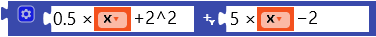
Thank you everyone.
Regards Julian. ![]()
![]()