What is wrong ?

Show what is happening and show what you would expect.
I hope to show the show choose dialog. but with my block it doesn’t work
You mean Dialog never show up
Yes, not showing
Is state = ENDED? Have you used DO IT to see if that condition is true?
yes I have added the show alert notice. and notice shows the message ENDED when the video ends. but, the Custom choose dialog is still not showing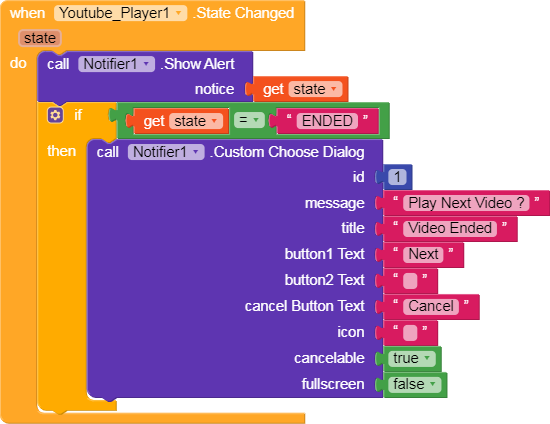
You should put alert under if condition where you are checking state = ENDED
Try to use the compare texts block in place where you are using logic section’s ‘=’ block to compare the video state @okybrontak
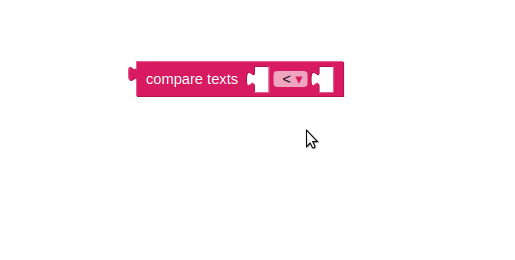
I always use the green “=” to compare strings and it works.
Use doit when you are connected to companion, does it show now?
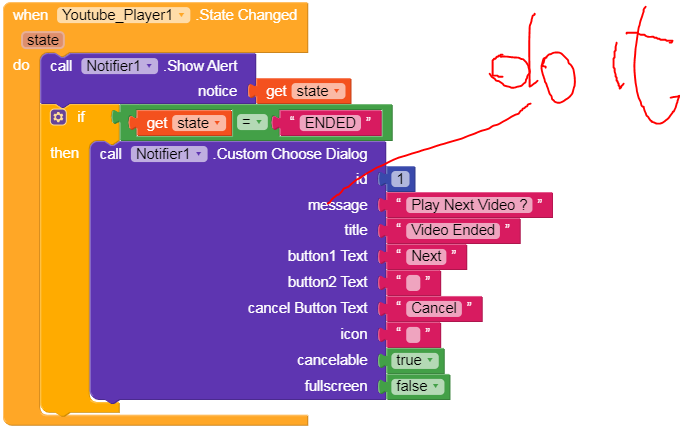
this Copies of ais = YoutubeCustomChooseDialog.aia (195.4 KB) I made a copy with the. ais file and it is now displaying. ’ Custom choose Dialog ". But does not work with my main project
And what happens if you follow Boban’s Tip?
yes i follow. yes i follow. but I still have the same problem
This is very strange …  As an alternative I now use the Bottom Sheet Component
As an alternative I now use the Bottom Sheet Component
Just to make sure, may I please know how are you switching the screens? IIRC, the notifier don’t work properly if you don’t switch screens the correct way.
So if you right click and “Do it” So if you right click and “Do it” the dialog does not show?