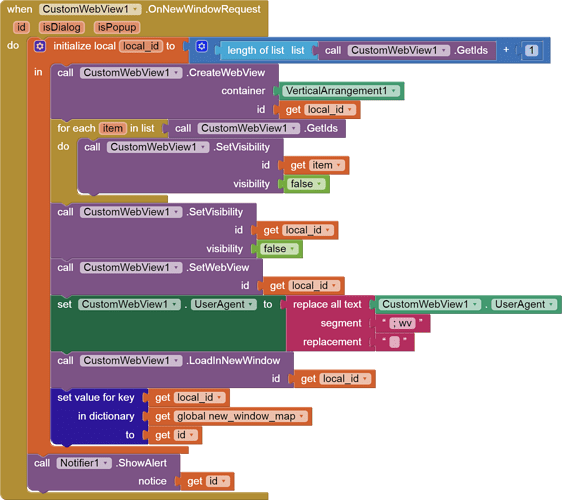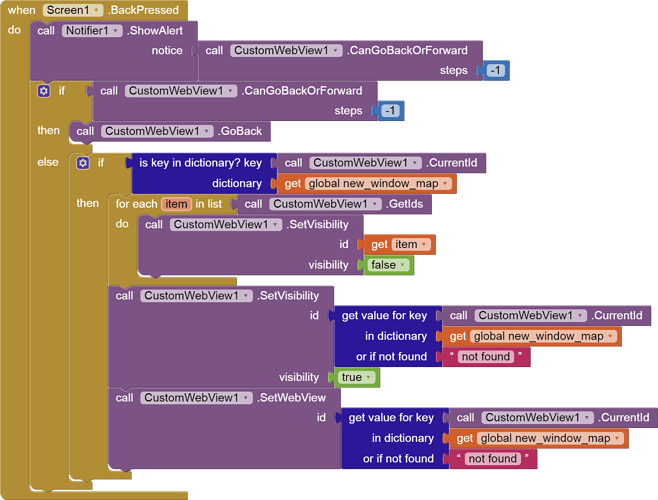use “file:///storage/emulated/0/**[yourpathtoimage]”
Its not working. App has been closed while we try to go url.
Are you have checked memory usage of your phone?
Please show the blocks.
Nice extension!
I have a little problem though… only when i open my app, my phone send me a alert notice saying “There are no automatic autofill suggest”.
My blocks in Initialize:

If you are using v11 then an experimental property named AutoFill was added, which didn’t work correctly.
So you should use v12beta aix.
It works! Thank you
Why does this extension need AUDIO_CAPTURE permissions, AUDIO RECORD permissions and LOCATION permissions ???
Hi, I’m using custom webview. I want to open social media links on website to open in social media apps, eg fb link in fb app. I am trying using activitystarter & onnewwindowrequest block as these links open in new window. Can anyone help me.

It is necessary to add required permissions because user may visit a video calling site or maybe google maps too.
I don’t think there is any direct way to get url.
You need to open page in new webview and wait till it loads to obtain url from there. (Hint: try to work with ErrorOccurred event)
Thanks for your input, I will try
When you take posts on a wordpress site through rest api and load the html code of one post into the custom webviewer, the whole post will not be displayed.
why is that?
But you said you have already found the solution?
Try loading the data in WebViewer component and see if that works.
Hi @vknow360, it is possible to remove/disable the camera permissions from the extension? I plan to update my app on the play store and I don’t really want to write a privacy policy because my app does not actually use the camera.
I tried to re-compile without certain permissions but the build failed. Is there anything that I am missing?
Yes, it is possible.
- Open aix with a zip software (7-Zip recommended)
- Navigate to
com.sunny.CustomWebView\files\dir - Open
component_build_infos.jsonexternally with a text editor - Remove unnecessary permissions from
permissionsobject - Save changes and close editor window
- Confirm to update changes in zip when prompted
I’ll not recommend to use AppyBuilder Code Editor for compiling extensions when you already have better options such as Extension Template and Rush with integration of latest libraries.
Thanks for the help, I use Appybuilder because I was looking at the previous posts and saw a method that uses it.