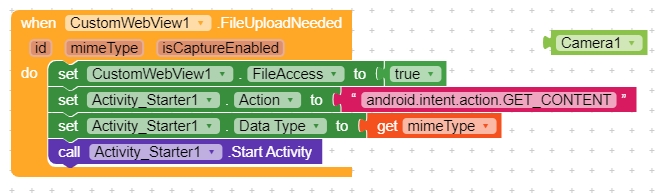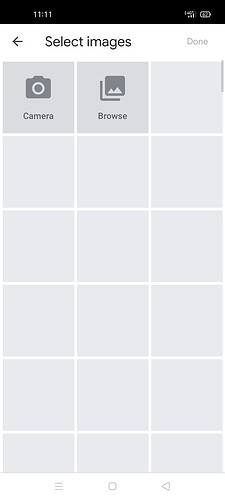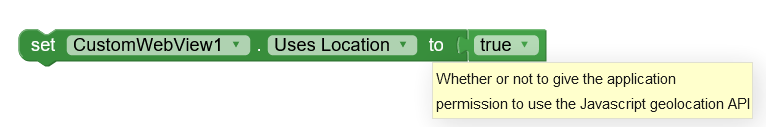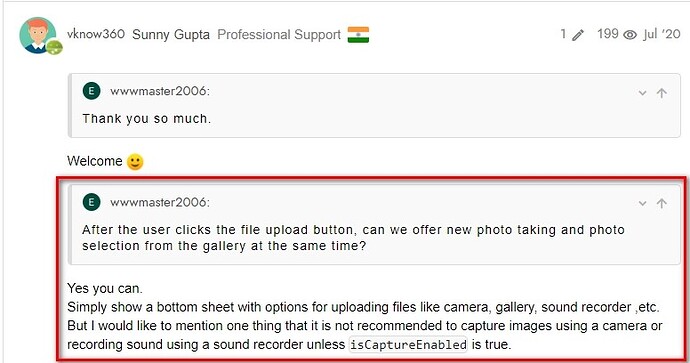Guys, someone please let me know how to use camera in webviewer? what are the blocks? i am searching in thread since yesterday, due to its long length, i am unable to find. So kindly help me. Any help will be really appreciated.
I am not able to upload image file in a webview. I url of my webview is remove.bg . Please help me in that case. Please.
Just scroll up a little above your post and you will find the solution.
set AutoLoadImages true
THIS tutorial is for uploading files only, that i have already achieved. how to give access to camera???
This is what i have done and trying to achieve, that camera block is not accepted by file acess block
i have just figured out, i cant paste text in boxes. Any solution?
How to close new window and go back url. Please reply or show block. please please
Remove the current webview and set last webview(which was previously active) as active.
Please show me block, Please. I don’t understand. Please
Sorry, I don’t have blocks.
Hi, how would you allow access to the gps?
@dora_paz is right.
Extension will automatically ask for Location permission if that property is enabled.
But as soon as v10.2 gets released, the complete control will come into app developer’s hand.It may break a lot of blocks.
You are a Kodular user for almost 1 year and you still don’t know about Bottom Sheet. ![]()
Yes, I don’t.
By the way, my account was created 7-10 days before. You can check.
I think I know you for a long time.
Obviously not with current account but with previous ones.
What is sus???