I think we need to remove old version of extension from project then import this new one 
As I am trying to import it but it is failing
I think we need to remove old version of extension from project then import this new one 
As I am trying to import it but it is failing
Yes, naming changes break a lot of things.
But thanks to backpack blocks are recoverable.
Sunny, I hope everything is fine with you
With the Kodular update, the extension started to present problems when it is in portrait mode (in landscape it apparently works normally).
It’s important to say that the problem doesn’t happen with all websites.
I have a video and games application, and the problem happens when I open both games ans videos.
But on the main youtube screen the problem is not so visible.
For information, today I installed version 11 of the extension and the problem remains.
Are there any plans to update the extension, which is fantastic, so that it works correctly again?
The problem is actually with Kodular’s recent update.
All webview related extensions will show same behaviour.
Kindly refer to this thread:
https://community.kodular.io/t/kodular-fenix-bug-tracker/132454/2
Ouch…So there’s nothing to do but wait for the release…
Thank you for your attention.
you are always very helpful
has the webview issue fixed in android 10?
Wait…do you think is that my fault? 
I strongly recommend you to improve your reading skills.
Problem is due to update in kodular fenix 1.5 not in extention
webview problem
Please search before posting 
No, I don’t say that is your wrong.
I am only asking and making surely because I don’t have android 10.
I knew this.
Actually I replied to @RIYADH_RIYADH who posted the comment without reading the Bug tracker report.
Don’t worry.
I have Android 11.
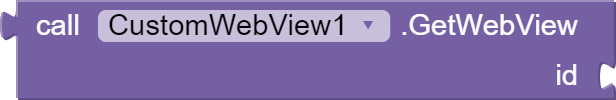
how to use this block anyone help me
Normally you need not to use that block.
Now, when the kodular web viewer and this extension are not working at all until next release, does anyone know any old extension or something to get browser working in the apps? Web viewer component has been about 2 weeks down and is completely non-usable.
Or is it possible to someone to customise Experimental “Custom Tabs” to be working inside the vertical/horizontal view? Now custom tabs in the app, forces app behind the back button and opens external browser. It would nice to have it working in these view frames too… and there would be a second option to Web Viewer.
No matter what you do if you will try to use any webview related component and extension, they all will show the same behaviour.
It’s problem of Kodular and not of any of the extensions.
Hello Sunny Gupta, I wanted to allow web viewer permission of like Camera and Audio , Can you please tell me how to use it and please send a picture before 5 August 2021 , it’s argent please reply me as soon as possible
If you search you will find more.
But for now it should be enough: