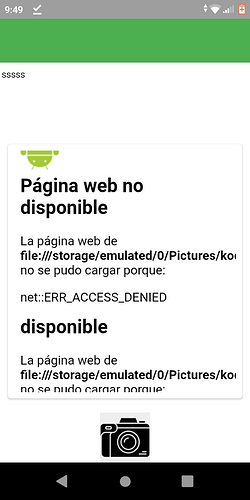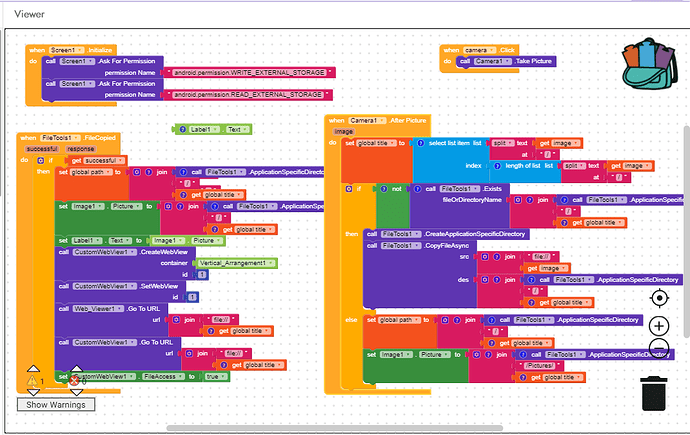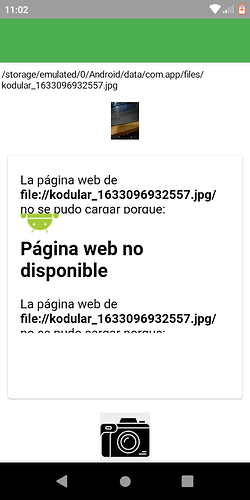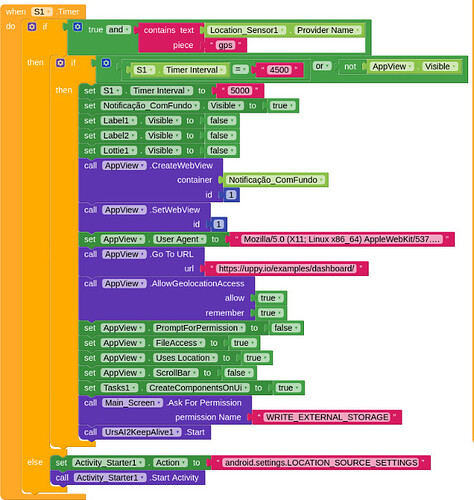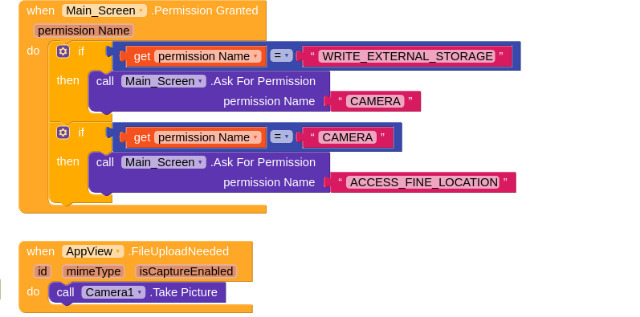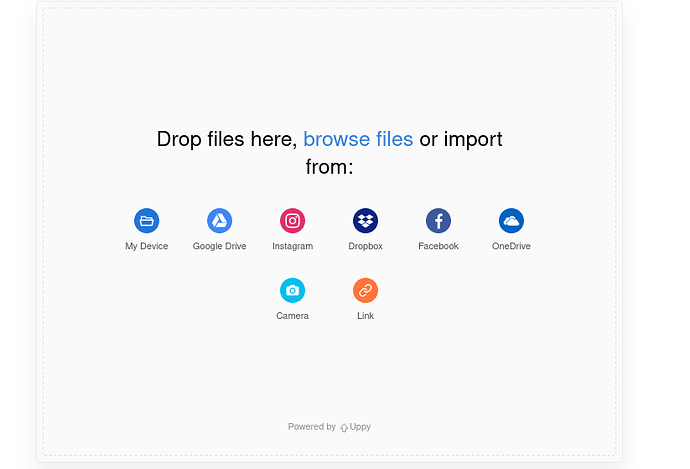Maybe tell what error are you getting.
web page not available
the top one is customwebviewer, the other one is webviewer
thanks for the help!!!
There is absolutely something not shown in the blocks above because you are copying files to ASD but path in WebView doesn’t look like that.
Ok, I’m sorry
with these blocks
I am getting this result.
You can see the image taken with the camera.
thank you again!
picture_to_webviewer (1).aia (4.9 MB)
In GoToUrl method replace title global variable with path global variable.
it works in “customwebviewer” on Android 9 and 10, but I can’t get it to work in “webviewer”, I am using an extension to classify images so I need to display an image in the webviewer.
thanks again for the help!
How to remove Permissions ?
Hey there,
I want to download the file as I did it but the file should be saved in the default download folder of the file?
default download directory is /storage/emulated/0/Android/data/app package/files
but I want it to /storage/emulated/0/Download
Current is not capable of doing that.
This can help you:
Can you please show your blocks
How to allow showing dialog messages in custom webview 11 like my attached video
Did you check OnJsAlert event?
Thank you for your reply
I didn’t know much so didn’t try can you please give me some tips to help me find out solution to fix this issue
Sure, give topic a read.
Thanks a lot , you helped me to solve my problem
@vknow360 The customwebview used to show my uppy uploader correctly (you can see it here → https://uppy.io/) , but after the uppy version 2.0 upgrade (which stopped supporting old browsers like IE11) it no longer shows it. Is there a way to make it work ?
Probably you will have to change UserAgent.
I tried changing the user agent (using the block available) to :
Mozilla/5.0 (Linux; Android 4.0.4; Galaxy Nexus Build/IMM76B) AppleWebKit/535.19 (KHTML, like Gecko) Chrome/18.0.1025.133 Mobile Safari/535.19
I don’t know if i made it right, but it did not work (the browser still does not show up the uploader on the page)… ![]()
Anyway, THANK YOU VERY MUCH for the QUICK REPLY and the attention !! ![]()
Can you show the blocks where you have configured file uploading method?