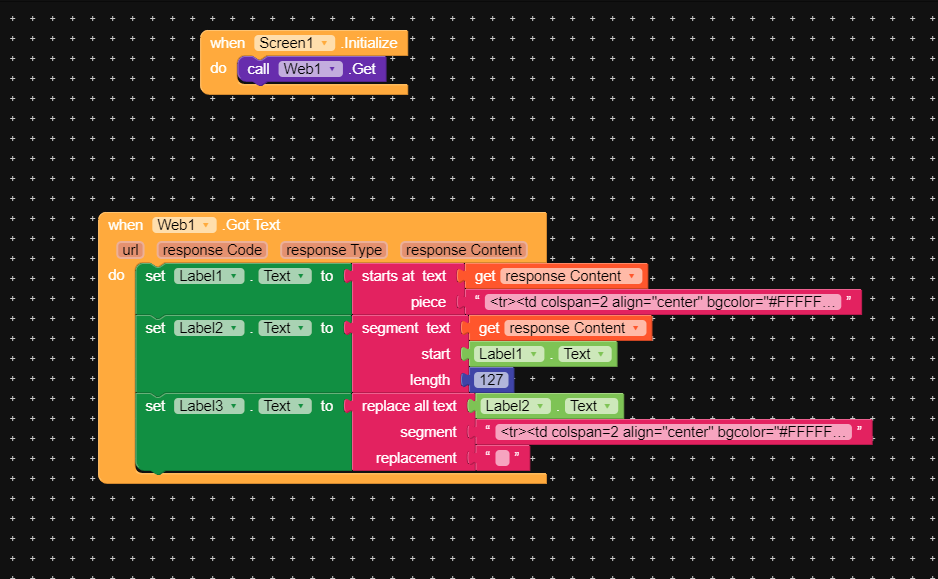Only that i want is to get 24h that work every time once user claimed the reward , once claimed time start again from 24h
Get online date and time also tinydb stored time. Convert into milliseconds. If the difference is more than
86400000, use add point system
Someting like here


can u show me some examples?
That’s it. Once points added, repeat the procedure of what I suggested for every seconds. That is minus the stored date and time in milliseconds - 86400000
Convert this value into milliseconds using click component
Better you can use this timer exten
Also have a look at this web viewer timer too
can u show some example i dont know how to convert.
Just tryed this but get error
Argument to MakeInstant should have form MM/dd/YYYY hh:mm:ss, or MM/dd/YYYY or hh:mm
Note: You will not see another error reported for 5 seconds.
can u help?
pls check the blocks… Unhackable timer… 
Button will be enabled after 24 hr from the click only. It wont reset even at 12:00AM. I have used with Date tool extension by @vknow360
pls try and let me know.
Good i will add this today later and test until them can i know if this show also time until daily become available again to claim?
That claim button i designed to function once in 24hr. If you want to reclaim before the timer then slightly you need to adjust the code
Demo
For testing i have tried ydy in companion. Now i am tested again, see i am unable to click and timer shows the remaining hours
Got it???
I know this but ask u if now also is show the time until button become available like ex 05:39:32
Good ok thats i want
Have a look at this. If I refresh timer continue to run…
Good if i want some design for timer like flip countdown is possible?
May be you can use animation utility i think… i am not sure with that. May be some expert will guide. Actually, i spent lot of time to design this. Thought it is not helpful to you, certainly it will be helpful for my upcoming projects 

I was happy with the result. Yet to test in apk.with limited time 


(As per your query i was attempt to give blocks )
)
Im happy wit this just asking also thanks for help.
Apk too working fine… thanks for making me to learn i was tried earlier but not successful but this time , Bangg… Online timer #24hr once button to activate