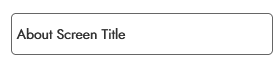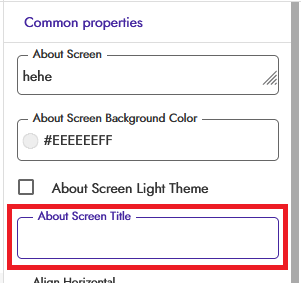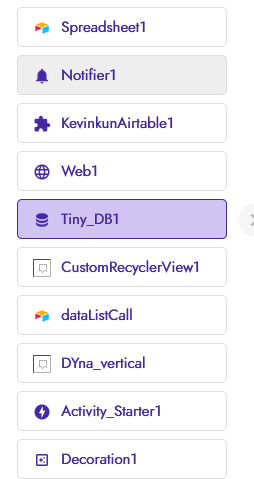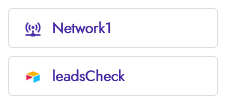Thank you so much. Ye to gold hai
I think my app is working, but after 3 days update on googleplay, this is report on googlplay.
On my phone and my friends phone, app is working, but some phone is crash, cant open app. In 3 days, 121 users install and 121 uninstall, with 77 errors report.
Do you have any Ad components? Admob or Unity for example
I use unity, androidid, googlesheet, webviewer, firebase
Look at my post, Unity ads gave me that exact same crash. I think its an issue with the new update, you’ll have to remove for now until the Staff mention something
I have follow this but still say cant find component spreadsheet 1 , but componen spreadsheet1 still there
@Anu10 thanks broo,your suggestions help me to fix my app crash problem.Now my app working fine.
I have an application, after kodular update the application crashes when it is about to start.
Then I tried to remove 1 by 1 blocks, components, media, etc
Up to now the application only contains empty blocks, empty components, empty media, but the application still crashes. I was surprised to see it
Here I attach an empty application aia that still crashes when application about to start. Can anyone help me to solve the problem, why this empty app keeps crashing?
Caz.aia (1.4 KB)
Did you checked About Screen Title ?
I checked your aia
Your About Screen Title was empty !!
Caz (1).aia (1.4 KB)
ok I just add random word into screen title and about screen, it is not empty, but the problem still exist
Oh thanks a lot @Anu10
I just miss understand between about screen and about screen title, now the problem is solved
kodular geting worst and worst every single day . they didnt allow to upgrade sdk - 30 , crashes every single component ..
Same problem
Hello I change My about screen and about screen title but still crashing
BodhupothaTHREE.aia.zip (228.5 KB)
![]()
![]()
It mean you need to check euch block that are mentioned in the post. Pls check up one by one as mentioned in the global pinned message
(post deleted)
I have no empty fields in my application then also my app is crashing here are the logs, my app was working fine after the fenix update but recently I made some changes in my app to save contact through the application after which my app start crashing and I removed all the components which I have used for saving contact, app is working in companion but is crashing after build,
09-28 18:09:31.823 5310 5310 D Form : Form.Width = 392
09-28 18:09:31.823 5310 5310 W System.err: Form.setChildWidth(): width = -2 parent Width = 392 child = com.google.appinventor.components.runtime.VerticalArrangement@7c0725e
09-28 18:09:31.824 5310 5310 D Form : Form.Height = 788
09-28 18:09:31.825 5310 5310 D Form : Form.Width = 392
09-28 18:09:31.825 5310 5310 D Form : Form.Height = 788
09-28 18:09:31.827 5310 5310 D Form : Form.Width = 392
09-28 18:09:31.829 5310 5310 D Form : Form.Width = 392
09-28 18:09:31.829 5310 5310 D Form : Form.Height = 788
09-28 18:09:31.830 5310 5310 D Form : Form.Height = 788
09-28 18:09:31.830 5310 5310 D Form : Form.Width = 392
09-28 18:09:31.830 5310 5310 W System.err: Form.setChildWidth(): width = -2 parent Width = 392 child = com.google.appinventor.components.runtime.VerticalArrangement@ec17b46
09-28 18:09:31.831 5310 5310 D Form : Form.Width = 392
09-28 18:09:31.832 5310 5310 D Form : Form.Height = 788
09-28 18:09:31.833 5310 5310 D Form : Form.Width = 392
09-28 18:09:31.833 5310 5310 D Form : Form.Height = 788
09-28 18:09:31.833 5310 5310 D Form : Form.Width = 392
09-28 18:09:31.834 5310 5310 D Form : Form.Width = 392
09-28 18:09:31.835 5310 5310 D Form : Form.Height = 788
09-28 18:09:31.837 5310 5353 D MediaUtil: mediaPath = add-contact.png
09-28 18:09:31.837 5310 5353 D MediaUtil: getBitmapOptions: sampleSize = 1 mediaPath = add-contact.png maxWidth = 392 maxHeight = 788 display width = 1080 display height = 2167
09-28 18:09:31.841 5310 5310 D Form : Form.Width = 392
09-28 18:09:31.841 5310 5310 W System.err: Form.setChildWidth(): width = 50 parent Width = 392 child = com.google.appinventor.components.runtime.Image@f1a39f7
09-28 18:09:31.841 5310 5310 D Form : Form.Width = 392
09-28 18:09:31.842 5310 5310 D Form : Form.Height = 788
09-28 18:09:31.843 5310 5354 D MediaUtil: mediaPath = sms.png
09-28 18:09:31.844 5310 5354 D MediaUtil: getBitmapOptions: sampleSize = 1 mediaPath = sms.png maxWidth = 392 maxHeight = 788 display width = 1080 display height = 2167
09-28 18:09:31.847 5310 5310 D Form : Form.Width = 392
09-28 18:09:31.847 5310 5310 W System.err: Form.setChildWidth(): width = 50 parent Width = 392 child = com.google.appinventor.components.runtime.Image@7ae7e93
09-28 18:09:31.848 5310 5310 D Form : Form.Width = 392
09-28 18:09:31.848 5310 5310 D Form : Form.Height = 788
09-28 18:09:31.850 5310 5355 D MediaUtil: mediaPath = waIcon.png
09-28 18:09:31.851 5310 5355 D MediaUtil: getBitmapOptions: sampleSize = 2 mediaPath = waIcon.png maxWidth = 392 maxHeight = 788 display width = 1080 display height = 2167
09-28 18:09:31.867 5310 5310 D Form : Form.Width = 392
09-28 18:09:31.867 5310 5310 W System.err: Form.setChildWidth(): width = 50 parent Width = 392 child = com.google.appinventor.components.runtime.Image@b3870ef
09-28 18:09:31.868 5310 5310 D Form : Form.Width = 392
09-28 18:09:31.868 5310 5310 D Form : Form.Height = 788
09-28 18:09:31.870 5310 5356 D MediaUtil: mediaPath = phone-ringing.png
09-28 18:09:31.870 5310 5356 D MediaUtil: getBitmapOptions: sampleSize = 1 mediaPath = phone-ringing.png maxWidth = 392 maxHeight = 788 display width = 1080 display height = 2167
09-28 18:09:31.873 5310 5310 D Form : Form.Width = 392
09-28 18:09:31.873 5310 5310 W System.err: Form.setChildWidth(): width = 50 parent Width = 392 child = com.google.appinventor.components.runtime.Image@cc52d0b
09-28 18:09:31.875 5310 5310 D Form : Form.Width = 392
09-28 18:09:31.876 5310 5310 D Form : Form.Width = 392
09-28 18:09:31.876 5310 5310 D AndroidRuntime: Shutting down VM
09-28 18:09:31.876 5310 5310 E AndroidRuntime: FATAL EXCEPTION: main
09-28 18:09:31.876 5310 5310 E AndroidRuntime: Process: com.ammar5287.leadsmanager, PID: 5310
09-28 18:09:31.876 5310 5310 E AndroidRuntime: java.lang.RuntimeException: Unable to start activity ComponentInfo{com.ammar5287.leadsmanager/io.kodular.ammar5287.leadsManager.Screen1}: /tmp/1632832432266_0.973864296959678-0/youngandroidproject/../src/io/kodular/ammar5287/leadsManager/Screen1.yail:371:66: unbound location null
09-28 18:09:31.876 5310 5310 E AndroidRuntime: at android.app.ActivityThread.performLaunchActivity(ActivityThread.java:3754)
09-28 18:09:31.876 5310 5310 E AndroidRuntime: at android.app.ActivityThread.handleLaunchActivity(ActivityThread.java:3912)
09-28 18:09:31.876 5310 5310 E AndroidRuntime: at android.app.servertransaction.LaunchActivityItem.execute(LaunchActivityItem.java:85)
09-28 18:09:31.876 5310 5310 E AndroidRuntime: at android.app.servertransaction.TransactionExecutor.executeCallbacks(TransactionExecutor.java:135)
09-28 18:09:31.876 5310 5310 E AndroidRuntime: at android.app.servertransaction.TransactionExecutor.execute(TransactionExecutor.java:95)
09-28 18:09:31.876 5310 5310 E AndroidRuntime: at android.app.ActivityThread$H.handleMessage(ActivityThread.java:2319)
09-28 18:09:31.876 5310 5310 E AndroidRuntime: at android.os.Handler.dispatchMessage(Handler.java:106)
09-28 18:09:31.876 5310 5310 E AndroidRuntime: at android.os.Looper.loop(Looper.java:257)
09-28 18:09:31.876 5310 5310 E AndroidRuntime: at android.app.ActivityThread.main(ActivityThread.java:8218)
09-28 18:09:31.876 5310 5310 E AndroidRuntime: at java.lang.reflect.Method.invoke(Native Method)
09-28 18:09:31.876 5310 5310 E AndroidRuntime: at com.android.internal.os.RuntimeInit$MethodAndArgsCaller.run(RuntimeInit.java:626)
09-28 18:09:31.876 5310 5310 E AndroidRuntime: at com.android.internal.os.ZygoteInit.main(ZygoteInit.java:1015)09-28 18:09:31.876 5310 5310 E AndroidRuntime: Caused by: /tmp/1632832432266_0.973864296959678-0/youngandroidproject/../src/io/kodular/ammar5287/leadsManager/Screen1.yail:371:66: unbound location null
09-28 18:09:31.876 5310 5310 E AndroidRuntime: at gnu.mapping.Location.get(Location.java:67)
09-28 18:09:31.876 5310 5310 E AndroidRuntime: at io.kodular.ammar5287.leadsManager.Screen1.lambda98(Screen1.yail:371)
09-28 18:09:31.876 5310 5310 E AndroidRuntime: at io.kodular.ammar5287.leadsManager.Screen1$frame.apply0(Screen1.yail:23)
09-28 18:09:31.876 5310 5310 E AndroidRuntime: at gnu.expr.ModuleBody.applyN(ModuleBody.java:226)
09-28 18:09:31.876 5310 5310 E AndroidRuntime: at gnu.expr.ModuleMethod.applyN(ModuleMethod.java:216)
09-28 18:09:31.876 5310 5310 E AndroidRuntime: at gnu.kawa.functions.ApplyToArgs.applyN(ApplyToArgs.java:139)
09-28 18:09:31.876 5310 5310 E AndroidRuntime: at gnu.mapping.ProcedureN.apply1(ProcedureN.java:31)
09-28 18:09:31.876 5310 5310 E AndroidRuntime: at io.kodular.ammar5287.leadsManager.Screen1.$define(Screen1.yail:10263)
09-28 18:09:31.876 5310 5310 E AndroidRuntime: at com.google.appinventor.components.runtime.Form.onCreateFinish2(SourceFile:503)
09-28 18:09:31.876 5310 5310 E AndroidRuntime: at com.google.appinventor.components.runtime.Form.onCreateFinish(SourceFile:447)
09-28 18:09:31.876 5310 5310 E AndroidRuntime: at com.google.appinventor.components.runtime.Form.onCreate(SourceFile:377)
09-28 18:09:31.876 5310 5310 E AndroidRuntime: at android.app.Activity.performCreate(Activity.java:8119)
09-28 18:09:31.876 5310 5310 E AndroidRuntime: at android.app.Activity.performCreate(Activity.java:8103)
09-28 18:09:31.876 5310 5310 E AndroidRuntime: at android.app.Instrumentation.callActivityOnCreate(Instrumentation.java:1359)
09-28 18:09:31.876 5310 5310 E AndroidRuntime: at android.app.ActivityThread.performLaunchActivity(ActivityThread.java:3727)
09-28 18:09:31.876 5310 5310 E AndroidRuntime: … 11 more
These are the components I am using my about screen title and tinDb namespace is also not empty
Can you check Screen 1 components & About Screen Title again ![]()
Still some fields are empty. Check also for extension properties.
Check this one I just renamed components name in English
BodhupothaTHREE1.aia (228.1 KB)
Logcat
java.lang.RuntimeException: Unable to instantiate application com.google.appinventor.components.runtime.multidex.MultiDexApplication: java.lang.ClassNotFoundException: Didn't find class "com.google.appinventor.components.runtime.multidex.MultiDexApplication" on path: DexPathList[[zip file "/data/app/io.kodular.anu.BodhupothaTHREE-aLfwhjsgp5yoY2ECLqOurA==/base.apk"],nativeLibraryDirectories=[/data/app/io.kodular.anu.BodhupothaTHREE-aLfwhjsgp5yoY2ECLqOurA==/lib/arm64, /system/lib64, /system/product/lib64]]
at android.app.LoadedApk.makeApplication(LoadedApk.java:1230)
at android.app.ActivityThread.handleBindApplication(ActivityThread.java:6575)
at android.app.ActivityThread.access$1400(ActivityThread.java:227)
at android.app.ActivityThread$H.handleMessage(ActivityThread.java:1890)
at android.os.Handler.dispatchMessage(Handler.java:107)
at android.os.Looper.loop(Looper.java:224)
at android.app.ActivityThread.main(ActivityThread.java:7590)
at java.lang.reflect.Method.invoke(Native Method)
at com.android.internal.os.RuntimeInit$MethodAndArgsCaller.run(RuntimeInit.java:539)
at com.android.internal.os.ZygoteInit.main(ZygoteInit.java:950)
Caused by: java.lang.ClassNotFoundException: Didn't find class "com.google.appinventor.components.runtime.multidex.MultiDexApplication" on path: DexPathList[[zip file "/data/app/io.kodular.anu.BodhupothaTHREE-aLfwhjsgp5yoY2ECLqOurA==/base.apk"],nativeLibraryDirectories=[/data/app/io.kodular.anu.BodhupothaTHREE-aLfwhjsgp5yoY2ECLqOurA==/lib/arm64, /system/lib64, /system/product/lib64]]
at dalvik.system.BaseDexClassLoader.findClass(BaseDexClassLoader.java:230)
at java.lang.ClassLoader.loadClass(ClassLoader.java:379)
at java.lang.ClassLoader.loadClass(ClassLoader.java:312)
at android.app.AppComponentFactory.instantiateApplication(AppComponentFactory.java:76)
at android.app.Instrumentation.newApplication(Instrumentation.java:1156)
at android.app.LoadedApk.makeApplication(LoadedApk.java:1222)
... 9 more
Suppressed: java.io.IOException: Failed to open dex files from /data/app/io.kodular.anu.BodhupothaTHREE-aLfwhjsgp5yoY2ECLqOurA==/base.apk because: Failure to verify dex file '/data/app/io.kodular.anu.BodhupothaTHREE-aLfwhjsgp5yoY2ECLqOurA==/base.apk': Invalid field name: 'කරණියමෙත්තසූත්රය'
at dalvik.system.DexFile.openDexFileNative(Native Method)
at dalvik.system.DexFile.openDexFile(DexFile.java:369)
at dalvik.system.DexFile.<init>(DexFile.java:107)
at dalvik.system.DexFile.<init>(DexFile.java:80)
at dalvik.system.DexPathList.loadDexFile(DexPathList.java:457)
at dalvik.system.DexPathList.makeDexElements(DexPathList.java:403)
at dalvik.system.DexPathList.<init>(DexPathList.java:164)
at dalvik.system.BaseDexClassLoader.<init>(BaseDexClassLoader.java:126)
at dalvik.system.BaseDexClassLoader.<init>(BaseDexClassLoader.java:101)
at dalvik.system.PathClassLoader.<init>(PathClassLoader.java:74)
at com.android.internal.os.ClassLoaderFactory.createClassLoader(ClassLoaderFactory.java:87)
at com.android.internal.os.ClassLoaderFactory.createClassLoader(ClassLoaderFactory.java:116)
at android.app.ApplicationLoaders.getClassLoader(ApplicationLoaders.java:114)
at android.app.ApplicationLoaders.getClassLoaderWithSharedLibraries(ApplicationLoaders.java:60)
at android.app.LoadedApk.createOrUpdateClassLoaderLocked(LoadedApk.java:853)
at android.app.LoadedApk.getClassLoader(LoadedApk.java:952)
at android.app.LoadedApk.getResources(LoadedApk.java:1190)
at android.app.ContextImpl.createAppContext(ContextImpl.java:2474)
at android.app.ContextImpl.createAppContext(ContextImpl.java:2466)
at android.app.ActivityThread.handleBindApplication(ActivityThread.java:6473)
... 8 more