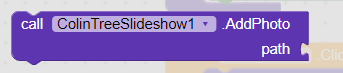A basic example of how to make a dully dynamic auto image slider app using ColinTreeSlideShow extenson.
To make it dynamic we wll use Airtable database for that. Click Here to go to Airtable website
if you want full details about the block for the extension then Click here.
[ Note : This extension is not fully stable, when you click on any image slider or manual slide slide any image then the app will crash. ]
How to use
-
Add a HorizontalScrollArrangement, set the width and the height as you like. in my case i set 145 px for height and fill parent for width
(there is a known bug that when the arrangement’s size changed, the slides are still that size, it causes problems) -
Register the horizontalScrollArrangement at screen initialization
- Add photos:
Airtable Database Structure
Add spreadsheet component in kodular and change the API key and your tabel base id according to your account, Now make a table structure like the image given below if you are trying to test the AIA file i provided.
To view the blocks arrangement, download the AIA file from the link below.
Download AIA - Tech CVR - How to make Dynamic Image Slider App Using Airtable
Screenshot - There is not much of a screenshot, coz its all the same.