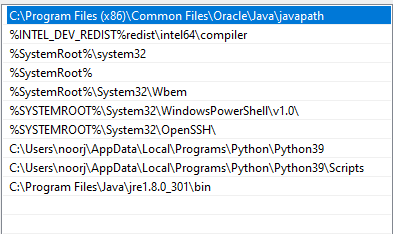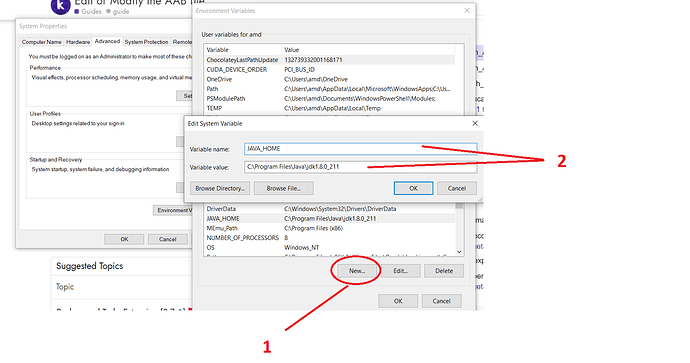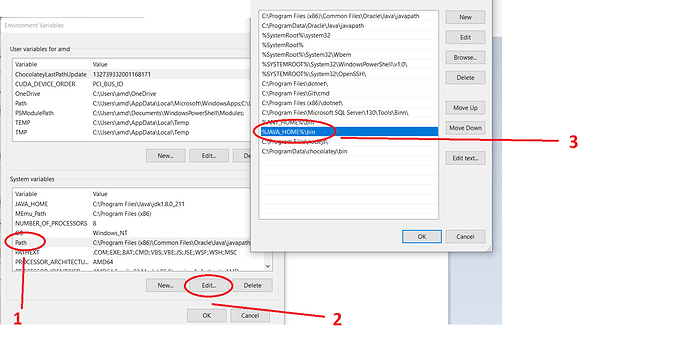I updated Python, followed the tutorial, but it didn’t work.
----time_consuming :0.06884866099243164 Environment¶meter_verification status:-2 msg:success
task Environment&_parameter_verification Execution_exception_status:-2 msg:success
me too.
my status :-2 but others 0
you executed wrong command
it seems like java is already running @Omar and @Uyen_Chau
To fix this delete the tool and go to task manager kill java there or just shutdown the pc and open it again after that now download again from github using git clone
you need to install java 8 and add in your path and google it for more info
Eu coloquei entre " " também e mesmo assim deu erro.
Eu percebi agora que após editar o apk ele não instala, pode ser esse o problema?
i just translate your post
I put between " " too and it still gave an error. I realized now that after editing the apk it doesn’t install, could that be the problem?
yes if apk doesn’t install means is apk corrupted you need to do correctly
English is the official language of the community.
I tried again your way but still not working.
what is your error ??
Microsoft Windows [Version 10.0.19042.746]
(c) 2020 Microsoft Corporation. All rights reserved.
C:\Users\User>git clone https://github.com/simple125345/APK_TO_AAB
Cloning into 'APK_TO_AAB'...
remote: Enumerating objects: 23, done.
remote: Counting objects: 100% (23/23), done.
remote: Compressing objects: 100% (20/20), done.
remote: Total 23 (delta 2), reused 21 (delta 0), pack-reused 0
Receiving objects: 100% (23/23), 69.10 MiB | 2.33 MiB/s, done.
Resolving deltas: 100% (2/2), done.
C:\Users\User>cd APK_TO_AAB
C:\Users\User\APK_TO_AAB>pip install -r requirements.txt
Requirement already satisfied: PyYAML==5.4.1 in c:\users\user\appdata\local\programs\python\python39\lib\site-packages (from -r requirements.txt (line 1)) (5.4.1)
C:\Users\User\APK_TO_AAB>python run.py -i D:\User\Documents\test.apk -o D:\User\Documents\fileaab\test.aab
---Environment_&_parameter_verification
[Current_system]:Windows
[Current_system_JAVA_version]#####:
[Enter_apk]:D:\User\Documents\test.apk
[Output_aab]:D:\User\Documents\fileaab\test.aab
[sign]:C:\Users\User\APK_TO_AAB\libs\key.jks,storepass:123456789,alias:123456789,keypass:123456789
##################################################
Window_does_not_check_to_avoid_libraries_without_openssl
##################################################
[apktool]:C:\Users\User\APK_TO_AAB\libs\apktool-2.5.2-fixed.jar
[apktool_version_number]:#####
[aapt2]:C:\Users\User\APK_TO_AAB\libs\aapt2\Windows\aapt2
[aapt2_version_number]:#####
[android]:C:\Users\User\APK_TO_AAB\libs\android_sdk.jar
[bundletool]:C:\Users\User\APK_TO_AAB\libs\bundletool-all-1.8_fix.jar
[bundletool_version_number]:#####
----time_consuming :0.09632706642150879 Environment_&_parameter_verification status:-2 msg:success
task Environment_&_parameter_verification Execution_exception_status:-2 msg:success
C:\Users\User\APK_TO_AAB>
CANNOT CONVERT TO AAB FILE
Please dont use all caps. That is like shouting and we dont shout here.
just type this on cmd and show me your out put
java -version
C:\Users\User>java -version
'java' is not recognized as an internal or external command,
operable program or batch file.
I’m sorry I forgot to turn off the caps
you don’t have java you need to download it from Java Update 8 and add to your path after you done it will show out put like this
C:\Users\amd>java -version
java version “1.8.0_301”
Java™ SE Runtime Environment (build 1.8.0_301-b09)
Java HotSpot™ 64-Bit Server VM (build 25.301-b09, mixed mode)
i will update my post with in 5 min
jarsigner is not recognized as an internal or external command, operable program or batch file
Please help!!!
1- Right click on “This PC” > right-click Properties > Advanced system settings > Environment Variables > select PATH then EDIT.
2- Add your jdk bin folder path to environment variables, it should look like this:
“C:\Program Files\Java\jdk1.8.0_40\bin”.
if google this error you will get more information
Thanks for your quick response mam! But even after adding the environment variables the error still exists![]()
BTW Im using windows 11 maybe that’s causing any interference?
wait this is not a way to do
create a path for java
now add to your environment variables
after doing just type this in cmd java -version
out put like will like this
C:\Users\amd>java -version
java version "1.8.0_301"
Java(TM) SE Runtime Environment (build 1.8.0_301-b09)
Java HotSpot(TM) 64-Bit Server VM (build 25.301-b09, mixed mode)
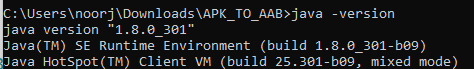
Mine shows Client VM instead of 64-Bit server! VM has limitation I think