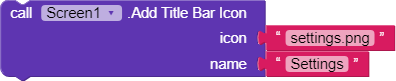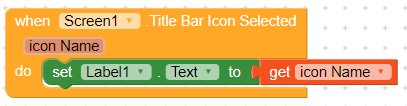- Initially in Screen2 if enable “Show Title Bar Back Button”, the Title Back button click event is not working if I disable the “Show Options Menu” in screen2 And another things is that if I again do disable or enable the option menu, nothing is changing.
Any solution ?
- Finding a small mistake with block “Title Bar Icon Selected”. The result is showing the icon image url/txt, instead of icon name.