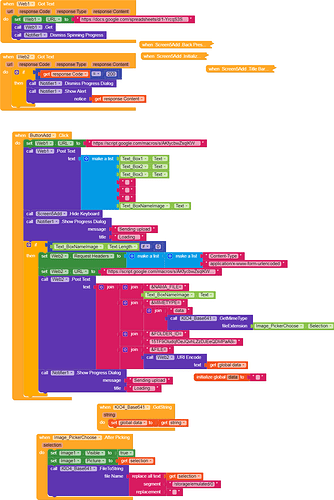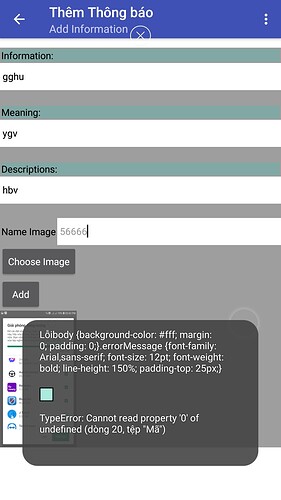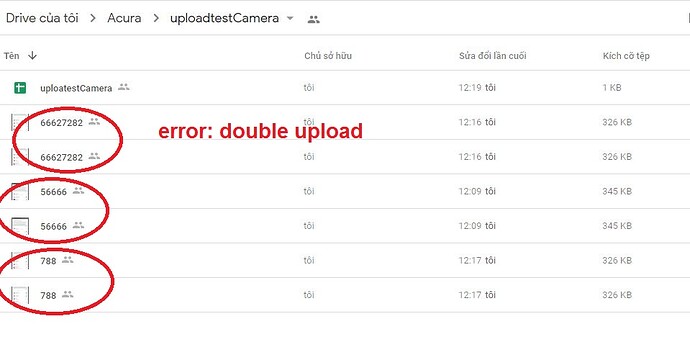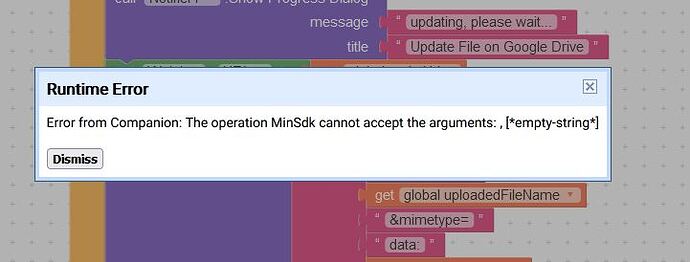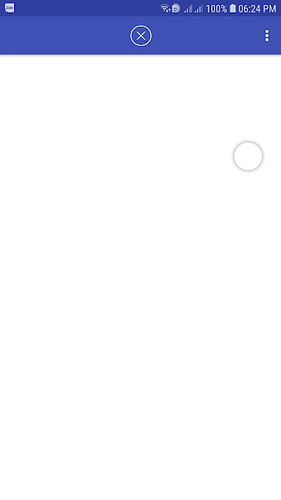I want to upload image to Driver and data + imageID to GGsheet
But I got error: data+imageID failed to upload to GGsheet, and Error uploading two images to Driver.
ACukuploadimageID.aia (738.8 KB)
I use script to upload data to GGsheet:
var ss = SpreadsheetApp.getActive();
var sh = ss.getSheets()[0];
function doPost(e) {
var data = JSON.parse(e.postData.contents);
sh.appendRow(data);
return ContentService.createTextOutput(data);
}
function doGet(e) {
var data = JSON.stringify(sh.getDataRange().getDisplayValues());
return ContentService.createTextOutput(data);
}
I use script to upload image to Driver:
function doPost(e) {
var data = Utilities.base64Decode(e.parameters.FILE);
var blob = Utilities.newBlob(data, e.parameters.MIMETYPE, e.parameters.NAMA_FILE);
var fileID = DriveApp.getFolderById(e.parameters.FOLDER_ID).createFile(blob).getId();
if (fileID){
return ContentService.createTextOutput(“Image uploaded successfully”);
}else{
return ContentService.createTextOutput(“Data Failed to Save!”);
}
}
I used 2 separate scripts it worked, but I combined and added the ImageID entry (var viewurl = “https://drive.google.com/uc?export=view&id=” + imageID;)" it was faulty.
I don’t know where I did wrong, or Script error. Please help me!
Script :
var ss = SpreadsheetApp.getActive();
var sh = ss.getSheets()[0];
function doPost(e) {
var data = Utilities.base64Decode(e.parameters.FILE);
var blob = Utilities.newBlob(data, e.parameters.MIMETYPE, e.parameters.NAMA_FILE);
var imageID = DriveApp.getFolderById(‘15TF9OludqfOeJQvhLZzDJEeQDMPaA8i-’).createFile(blob).getId();
var viewurl = “https://drive.google.com/uc?export=view&id=” + imageID;
return ContentService.createTextOutput(viewurl);
var data = JSON.parse(e.postData.contents);
sh.appendRow([data,viewurl]);
if (fileID){
return ContentService.createTextOutput(“Image uploaded successfully”);
}else{
return ContentService.createTextOutput(“Data Failed to Save!”);
}
}